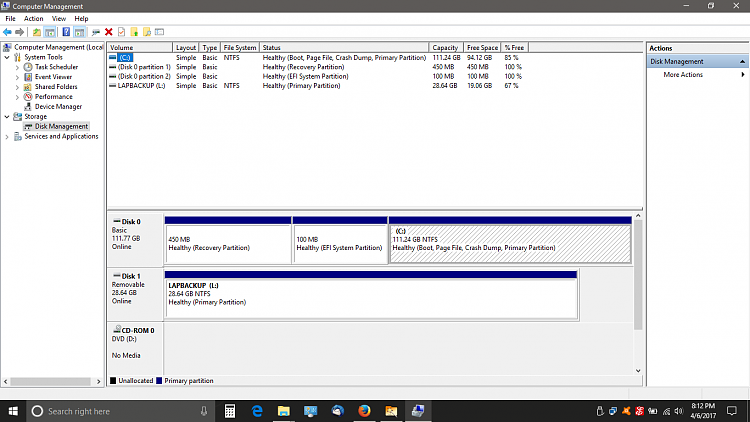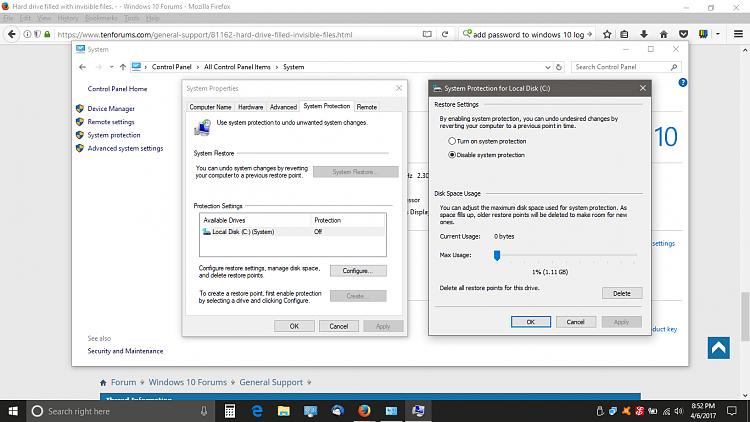New
#1
Hard drive filled with invisible files.
My C:\ drive, which holds the Windows 10 OS, programs data/files and a little bit of user data, shows that I have used roughly 600gb of space (first image below) on a 1TB SSD. When I use WinDirStat to see what's on that drive, it shows that I have about 120gb of data on it (second image). Could someone kindly suggest what could be taking up 480gb of space—and why it is invisible to WinDirStat. Your help would be greatly appreciated.




 Quote
Quote