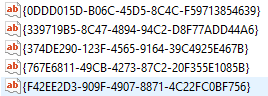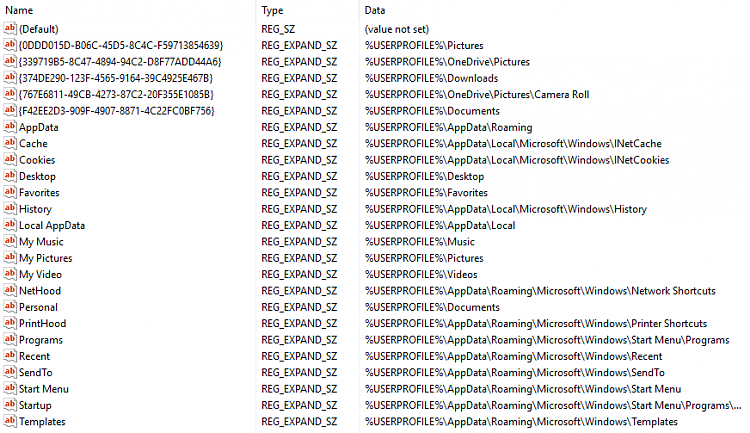New
#1
Two 'Documents' Folders under This PC
Hello, I have recently discovered a problem under the 'This PC' heading. I seem to have two 'Documents' folders. However, one icon is the correct for Documents, and the other is the icon for the Pictures. Also, my Pictures folder has gone missing.
I have looked through the registry and the default locations are correct. Also, under my User folder, I have all the correct files there.
Looking at the properties of the 'Picture' Documents folder, it shows everything as the normal Picture folder, but has a different name, and the directory is the Documents location.
I have tried using Registry commands to reset the default folder locations, and then restore them. But that has given me no luck unfortunately. At this stage, any suggestions or help will be greatly appreciated.







 Quote
Quote
 . I found this page which explains about another user having a similar issue but on a different Windows.
. I found this page which explains about another user having a similar issue but on a different Windows.