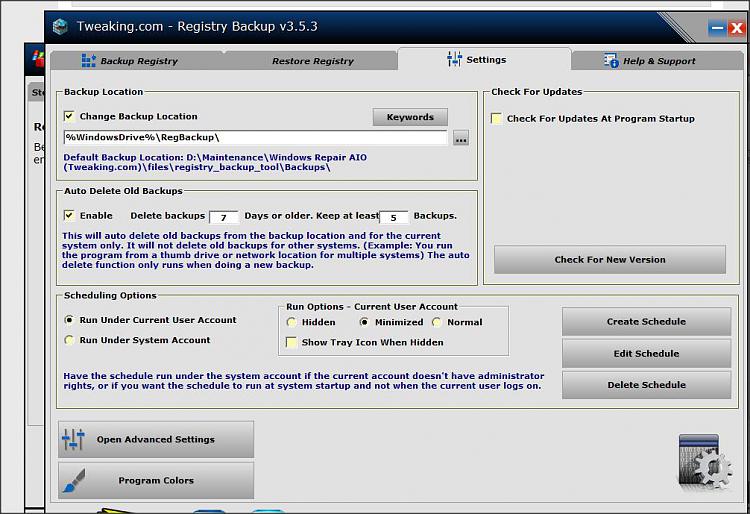New
#1
Run a scheduled task via command line via command line
i want start a Run a scheduled task via command line like this:
Code:
%SystemRoot%\system32\taskschd.msc /Run /TN "RegIdleBackup"
when i run the cmd in the prompt as admin the shedular task GUI pop up but the task not start.
Is there a solution?
Is the problem related to windows 10 ?


 Quote
Quote