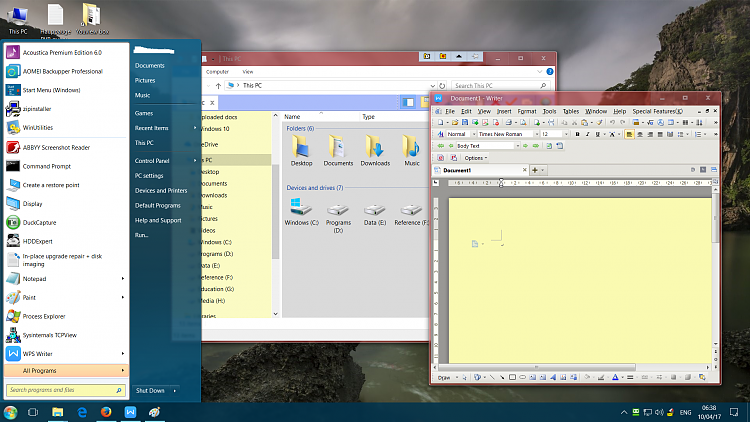New
#1
My desktop suddenly disappeared. What happened and how to recover?
My personalized desktop suddenly disappeared a few days ago. I was doing nothing unusual when it changed to a format I am totally unfamiliar with. All of my icons are gone except for my icons in the taskbar. This changed desktop is very strange. As you might have detected, I don't know much about Windows 10. I wish I could go back to Windows 7. Windows 10 does nothing for me but cause problems.
Does anyone know how I can recover my desktop? Can you give me a clue how to troubleshoot and correct? I don't understand much of the computer technical jargon so please talk to me as if I were computer illiterate. I use the computer for browsing and email only. I appreciate any and all help.


 Quote
Quote