New
#41
Cortana registry setting?
-
-
New #42
I do NOT and did NOT purposely want to get rid of Cortana, I actually WANT to have Cortana back!
But, I will not "Clean Install" to get it back.
It's now up to Microsoft to issue us a Cortana fix tool!
-
New #43
If you haven't tried then you can probably run "sfc /scannow" in admin command prompt. That may get it back.
-
New #44
Again, this is a registry issue.
Everything being so far suggested on fixing Cortana has been file issue, SFC /scannow is a file repair, it doesn't do anything to the registry. Other than very simple registry fixes that never applied to me, but I have some MAJOR Cortana registry problems!
UGH, so frustrating.
Again, I ask Microsoft, why NO Cortana reset/repair tool yet?
-
New #45
-
New #46
-
New #47
I once reset the entire registry, not on this install but on one in the past.
I am not sure for the specific cortana one that you need, as I am not sure which it is.
I had to do it within the command prompt outside of Windows. It was kinda complicated but it worked.
"1. Identify the correct drive letter for your Windows installation. It could be a drive other than C: but it won't be X:. You do it by typing the commands
dir C:\Win*
dir D:\Win*
dir E:\Win*
until you find the Windows folder.
I will call that drive "Q:".
2. Type these commands:
cd /d Q:\windows\System32\config
xcopy *.* Q:\MyRegBack\
cd RegBack
dir
3. Examine the dates of the Software, System and SAM files. Were the files created before or after your problem became apparent?
4. If they were made before the problem became apparent then you can type these commands:
copy /y software ..
copy /y System ..
copy /y Sam ..
(the two dots are part of each command)
5. Reboot normally. If things do not work out then you can backtrack by copying the original registry files from Q:\MyRegBack to Q:\Windows\System32\config."
Do that at your own risk. It will reset your registry to default.
-
New #48
I appreciate your help, but as I've repeatedly said, my intent is to ONLY reset just Cortana portions, and NOT the entire registry whatsoever.
-
-
New #49
Another solution is to upgrade to the creator update, that will probably bring it back.
-
New #50
Related Discussions

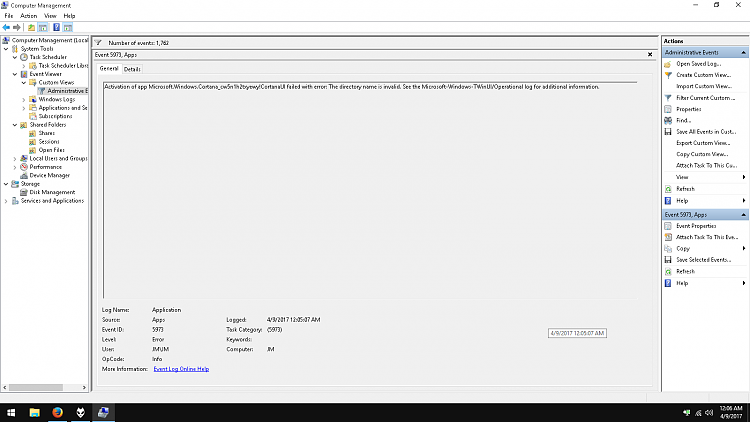

 Quote
Quote