New
#11
If you don't mind spending $30, EasyBCD will do this job for you quite nicely. You can explicitly designate Windows 10 as the default OS therein, and then make sure you check the "Use Metro bootloader" option as shown here:
That's pretty much all there is to it. Works like a champ!
--Ed--
Last edited by EdTittel; 03 Apr 2017 at 11:12. Reason: Fix EasyBCD url

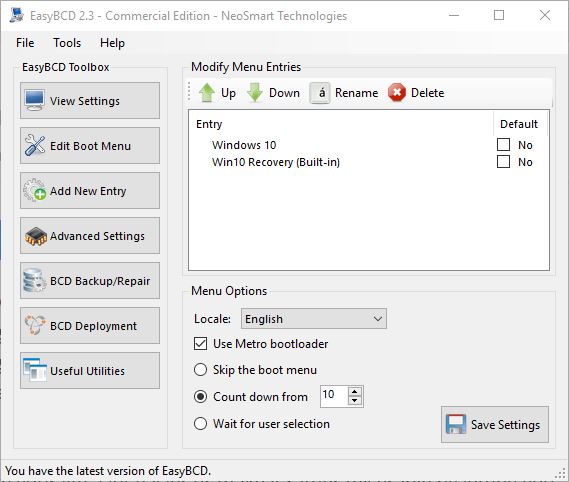

 Quote
Quote