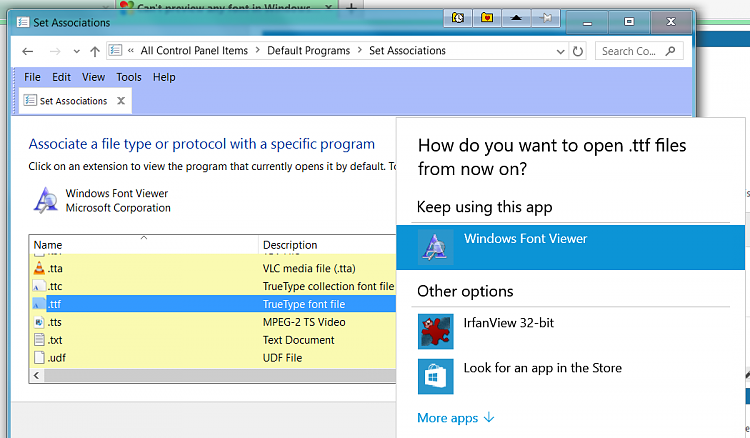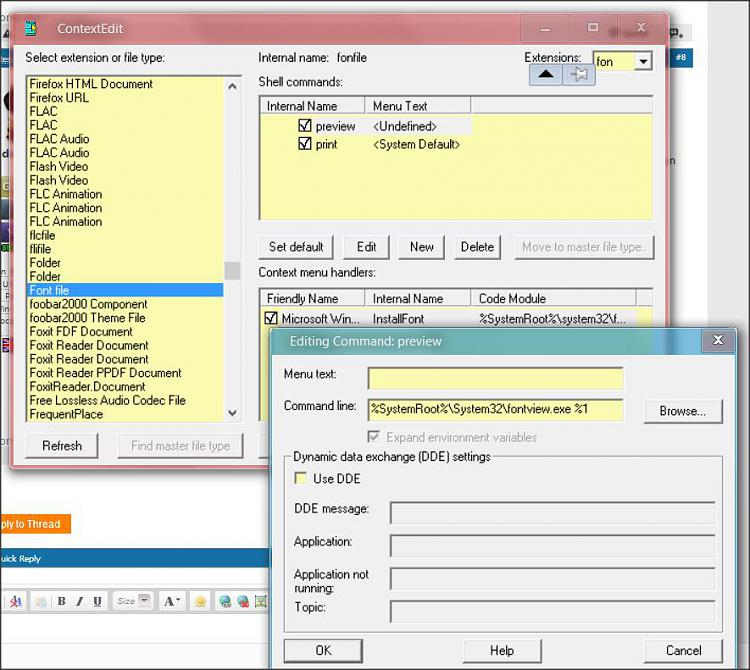New
#1
Can't preview any font in Windows 10 recent install
Hi,
I have this horrible problem, whenever I double click on a ttf or otf font file (not installed one) I get the error "...is not a valid font file".
I have read around these forums and inet in general, and people is solving this activating Windows Firewall or updating the user account with administrator rights. Neither work in my case because my account is already administrator, and windows Firewall is enabled (and Norton too).
On the other hand my case is somewhat different to other's people's: I can install them by right clicking on the file and choosing install. People seems to get my same error and also an install error when they try. But not in my case, I can install them but I can't preview them.
I have tried to disable Norton, Zemana, HitmanPro Alert, making an entry in Norton Firewall for fontview to allow any connection, I have performed a clean boot (disabling all non-Microsoft services and all startup items), reassign fontview to the fonts extensions after changing it to another program, tried "sfc /scannow", but no luck. I have changed in registry the path from %SYSTEMROOT%\System32\... to absolute path C:\Windows\System32\... too, and then reverted, no luck in any case...
I simply can't reinstall Windows 10 and repeat all the current software installation and configuration, I have lost already 3 weeks doing that. I can't simply afford another lost month or so.
So I am kind of desperate, as I need to check fonts quickly as I work in PS, and although I have a Font manager installed (which I use when I need) it is not a replacement for the quick preview of Windows.
Please, could you help me? I don't know where or what more to look for.
Last edited by Darkbluesky; 31 Mar 2017 at 09:59.


 Quote
Quote