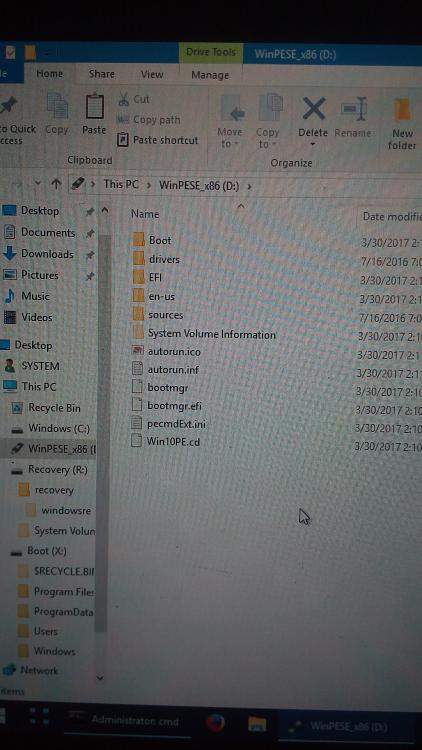New
#11
It is home editionSTOP... Do not do anything, yet....
Since you can boot into the Rescue Media, we need to gather a few things from your current system.....
And I can help you, reinstall to OS via the Rescue Media...
I assume this is a Touch Tablet with 32GB SSD, running Windows 10 Home > AM I correct ???
This process will take a little time to explain, and requires you to have some computer experience, otherwise it will take a little more effort on my part...
For now > I want you to copy the Install.wim or Install.esd from the Windows Installation Media ( sources\install.*** ) into the Rescue Media's /Sources folder...
Which is it > Install.wim or install.esd ????
Which is Version your PC > Home or Pro ???


 Quote
Quote :\drivers
:\drivers