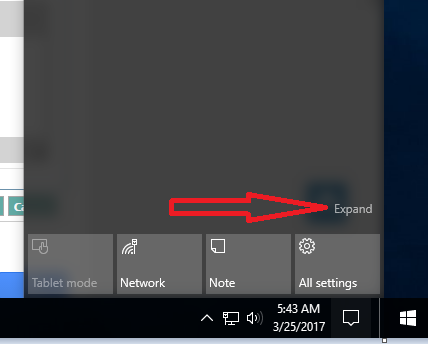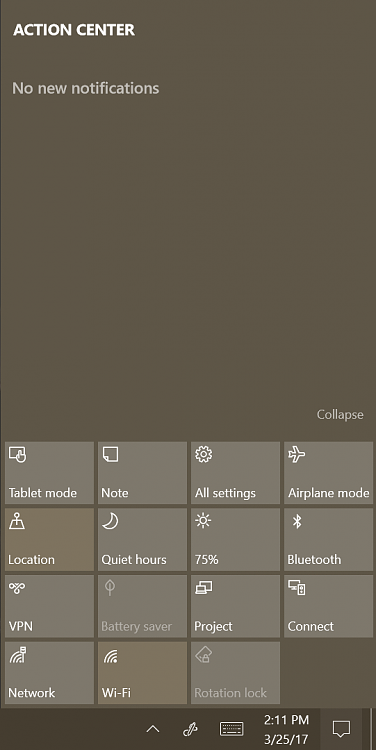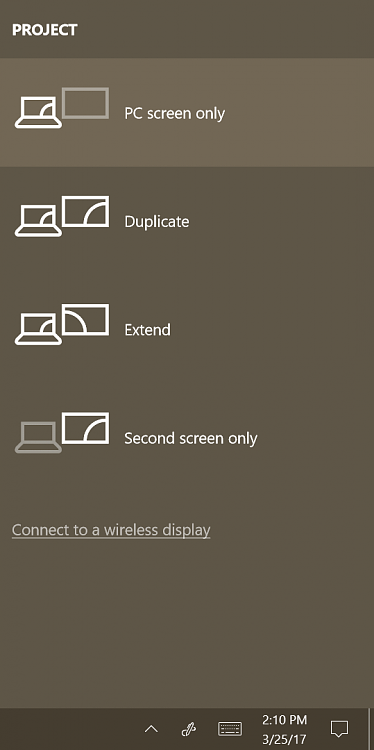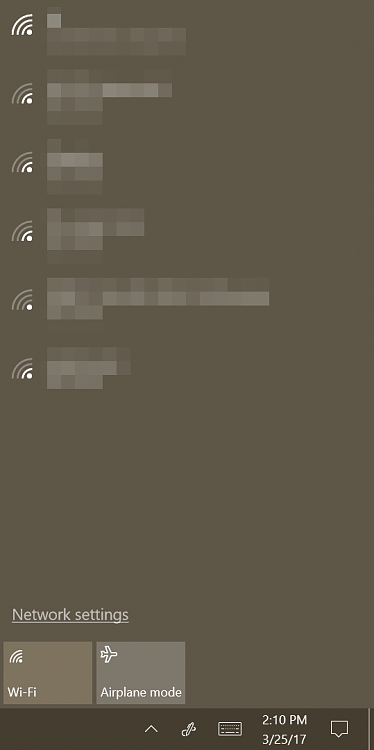New
#1
Change Height of Action Center??
-
-
New #2
-
New #3
The whole area, so that opening the Action Center only opens a little squared area with the tile buttons.
-
New #4
I would like to see this too. Action Center should only open large enough vertically to show pending messages. No need to span the entire right side of the screen.
I have not seen any way to control the AC size.
-
New #5
-
New #6
So, I know there is a reg tweak to keep it open until you manually close it. I have this tweak enabled, but is there a tweak to keep it behind all other windows? Currently that tweak keeps it open and on top of all others...
-
New #7
No, there are portions of the Immersive UI that are independent of the Win32 environment at certain times; they act as a 'curtain'
You'll notice this if you invoke a screensaver while the Start Menu and Action Center are open:
(mouse movement will not kill the screensaver if you stay on the taskbar, menu, action center, etc.)

Related Discussions

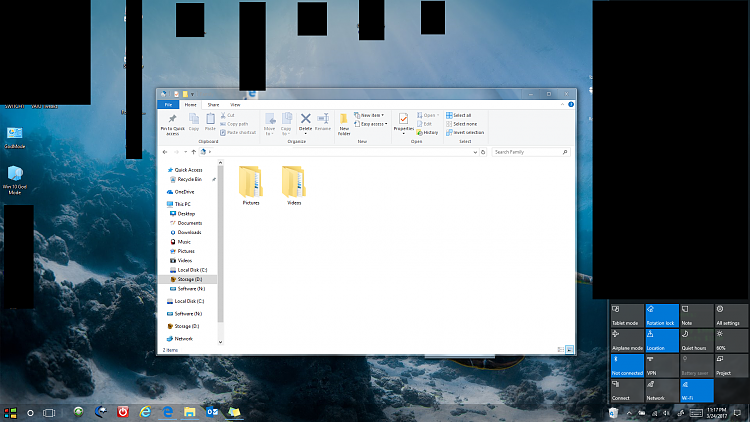

 Quote
Quote