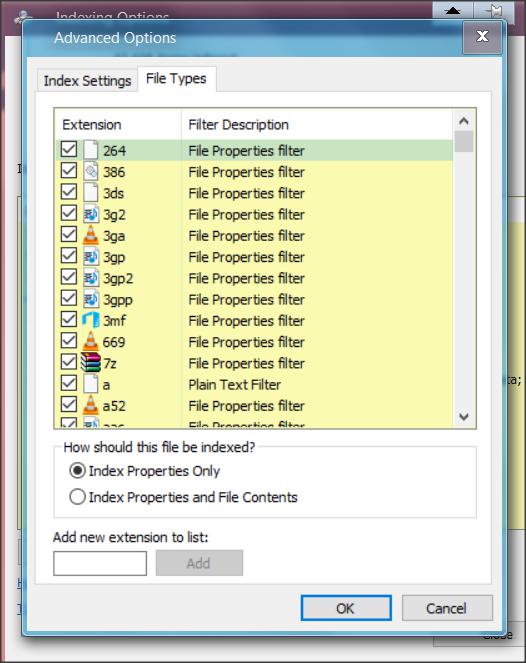New
#1
Indexing of a second drive
Hi There,
I am having indexing problems in that only my C: drive gets indexed and my data drive D: gets ignored.
This means that none of the data on D: is included and as this is where my Outlook files are stored, they too don't get included.
I have tried rebuilding the index with and without Outlook and/or D: and I always get the same 4983 items so I know the drive is being ignored.
I have seen another thread like this but the problem didn't seem to get resolved.
Can anyone help please?
Thanks
Paul


 Quote
Quote