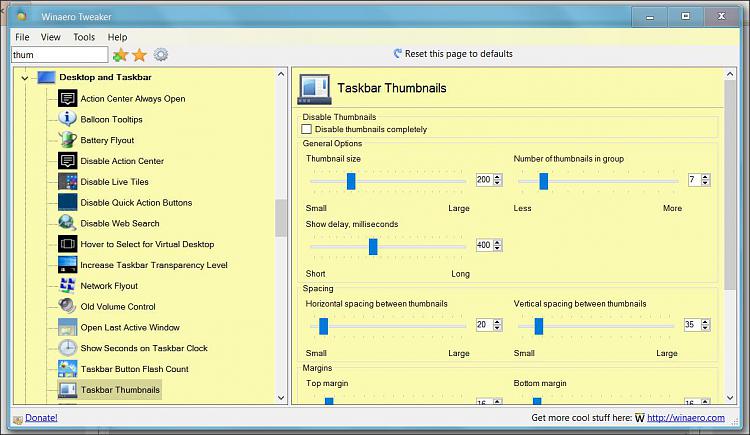New
#1
How to resize and scale inside of window
Hello all, hoping there's such a thing possible for what I'm trying to accomplish. So basically I'm looking for a way to resize a window of a program and at the same time resizing what's inside of the window with it so it's scaled to fit. A perfect example for what I want.. on windows 10 when you hover over the your bottom toolbar over something that you have open, a little window pops up and I can see stuff that's going on in that popup at a very small size. Is there any possible way to make it to where I can make the window remain that size, scale everything inside of it just like when you hover over it, and be able to click inside of that window? Hope this makes sense. Thanks in advance!


 Quote
Quote