New
#31
It's time to buy a new computer
-
-
New #32
Another option for those needing basic functionality, I built a number of small PC's for work using the Intel Nuc. It's a small box, about the size of an Apple TV. You get it with a CPU, and you add a stick of RAM, and an M2 SSD and the OS. Can then just velcro it to the back of your monitor.
I build the core i5 models
https://www.amazon.com/Intel-NUC5i5R...ords=Intel+Nuc
-
New #33
The computer arrived last Saturday. I spent quite some time setting it up. I have a batch of piano VST libraries to install, plus the driver setup for the outboard audio interface the pianos play through. And several databases and associated tools, and the usual MS Office and other desktop tools.
The old computer hosts a Virtual Box VM of Windows 7. So I figured I'd just copy that 150 GB .vdi virtual drive from the old computer to the new. But the copy hung midway through. And with that came a repeating and incessant bzzt...bzzt...bzzt from the new Seagate 2 TB hard drive.
Shut it down, and it wouldn't boot up. Pulled the power cable from the now-dead drive and it booted normally from SSD.
Called up Dell service. She walked me through the diagnostic ... which would not run. Pressing F12 during boot is supposed to bring up the diagnostic. But all I got was bzzt ... bzzt ... bzzt.
Anyway it became clear to her that the drive is dead and she starts to dispatch a replacement.
That was Wednesday evening. The replacement arrived Friday morning. Pulled the old drive, popped in the new, ran the quick format, and I had a D: drive again.
It's annoying to have a five-day-old die. But credit Dell for speedy response. The replacement drive was in my hands in about 36 hours.
Anyway, SSIS had been dead-slow on the old box, but it's now zippy and snappy on the new.
A spreadsheet of around 90,000 rows took a minute to load on the old box. Here it's six seconds.
And the Pass Mark results were astounding.
The 2 TB D-drive comes in at 194. My old computer's drive ran about 120.

The 500 GB C-drive SSD comes in at 2081. Nice performance bump.
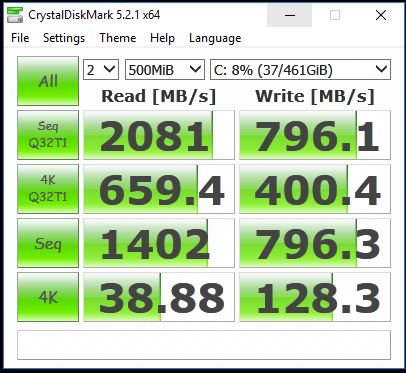
And the overall CPU, graphics, blah blah blah test comes in as follows:

It's amazing how the old desktop from 2010, which was a mid-to-high range box at the time, had became a horse-and-buggy in 2016. But it's outa here, and I will (hopefully?) be good for a while on the new box.
-
New #34
Congrats on computer and a blah on that dead HDD. I still have couple of old (10 year +) Maxtor PATA drives but looks like they don't make HDDs like they used to. Had a Hitachi 2TB die within a month last year.
When you run a computer long time it's not apparent how "Slow" it gets without noticing but when you jump over a hump, than you get a pleasant surprise.
Related Discussions


 Quote
Quote