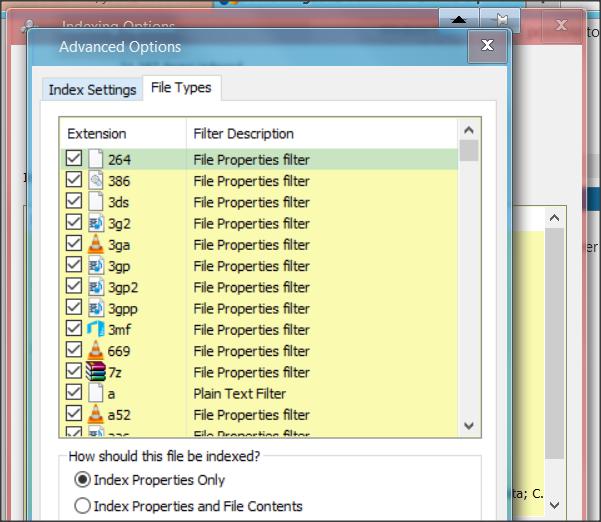New
#1
Searching for documents with a specific text string
In WinXP it was possible to search for documents that have a specific text string (meaning a phrase or a word) WITHIN them.
In other words, you type in some word or phrase and the "find" function in XP turns up all the documents that contain it.
Is it possible to do this in 10? I can't seem to find a way.


 Quote
Quote