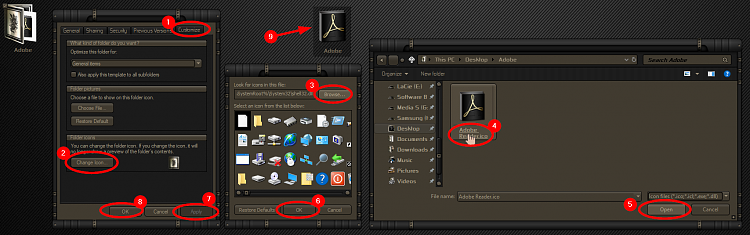New
#1
Windows Thumbnail Question
Hello, I am brand new to Windows 10 after being on Windows XP for for almost 15 years (my computer finally died). On XP, I was able to have one image file as the thumbnail for the file (example below...not mine):
On 10, I/we have this "flipped through" file folder that, to me anyway, just looks goofy (see below).
I was wondering if there a way to change the files to a one image thumbnail look from XP or am I just stuck with what I've got?




 Quote
Quote