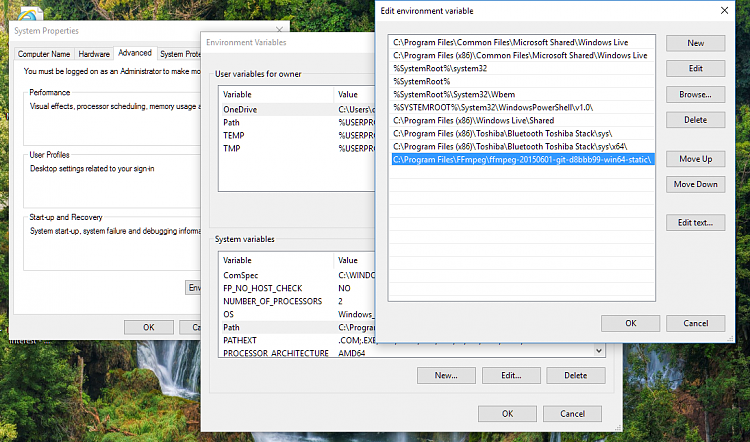New
#11
System environment variable won't stick
-
-
New #12
-
New #13
I triple checked that when I did the procedure in my first post. Unfortunately, there is no "OK" at the bottom, only NEW, EDIT and DELETE buttons, so I had to click the "X" at the top. There is no scroll bar to scroll the screen. When I move the window up, the bottom shows so there is no "OK" button at all.
Is there an "OK" button on your Environment Variables window?
-
New #14
-
New #15
Bree,
My Environment Variables window does not have the OK button like yours:
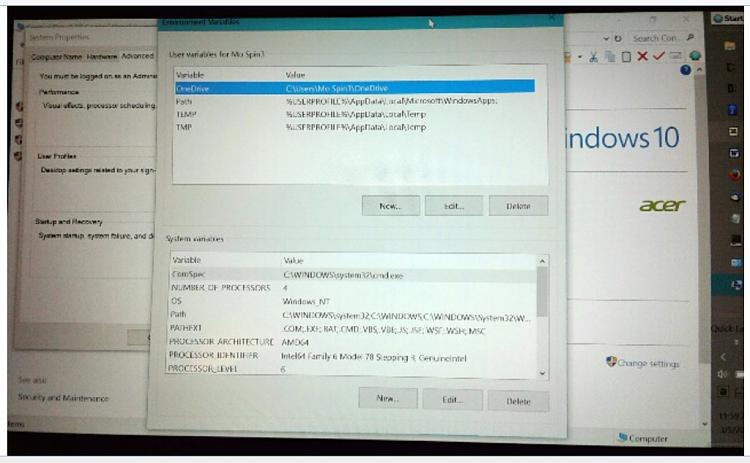
Sorry for the low pic quality. I had to take a pic with my cell phone and send it via email to my PC, since I had to drag and HOLD the Environment Variables window up with the mouse cursor to show the bottom edge. Because when I let go of the mouse button, the window would snap back down to the bottom and not show the bottom edge.
As shown, there is no OK button on my Environment Variables window (and no scroll bar). I'll investigate why. Thanks so much for taking the time to post the snip from your screen. It is very, very helpful!
-
New #16
Bree,
Thanks to you, I found the problem! I had set Win10's "Change the size of text, apps and other items" to 175% to have larger text on my laptop's 15" screen at 1920x1080 resolution. Changing it to 150%, the OK button in the Environment Variables window is now displayed. When I do the procedure + click that OK button, now my path change sticks.
Guess I'll have to live with the 150% display setting to insure that I see everything, even though the text is smaller than I would like. Amazing that in 2017 after umpteen years of Windows, Win10 cannot handle a display size setting that it allows. Win10 should have allowed scrolling that Environment Variables window to show the OK button, even at the 175% setting.
Thanks so much man, it was driving me crazy :),
mck
-
New #17
Glad you got there before me @mck - I'd just found some post on SevenForums with similar missing elements and scaling as the cause.
I recommend you set your screen back to the default 100% scaling and try the Magnifier instead (Start it easily with WinKey and the '+' key). Try the three different Views at various magnifications. From what you have said so far, I suspect 'Full Screen' at 200% may suit you best. Whatever you choose, the magnifier has the advantage it doesn't mess with any screen elements and their layout, just enlarges a normal display so you can read it.
-
New #18
-
Related Discussions


 Quote
Quote