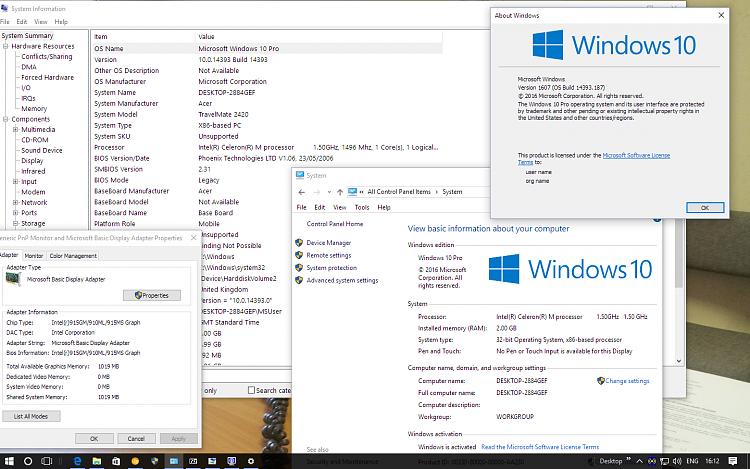New
#1
Giving up on Windows!
I've been a reluctant Windows user for as long as I can remember. What's the definition of a mouse? It's an elephant running Windows!
I upgraded to Windows 10 last year and it took forever - how can it take so long to update? I could have calculated several moonshots in that time L eventually it worked and seemed like a big improvement on Windows 8 so I had great hours. Until the update in January started updating automatically.
It took hours and t been froze completely. After several days of trying with no success I contacted Microsoft support who ran my computer remotely and, surprise, surprise, had exactly the same problem! 3 technical support people insisted on trying the same thing, all promising guaranteed success but all filled in the same way. Eventually I spoke to a supervisor who tried again and then told me the problem was the drivers on my Acer computer were not compatible. They worked on the initial Windows 10 so maybe it's Windows that is now not compatible.
Anyway, I'm left with a badly functioning computer with the original Windows 10 that keeps wanting to upgrade itself.
I've had enough and have ordered a Chromebox - no more Windows, what a delight!


 Quote
Quote