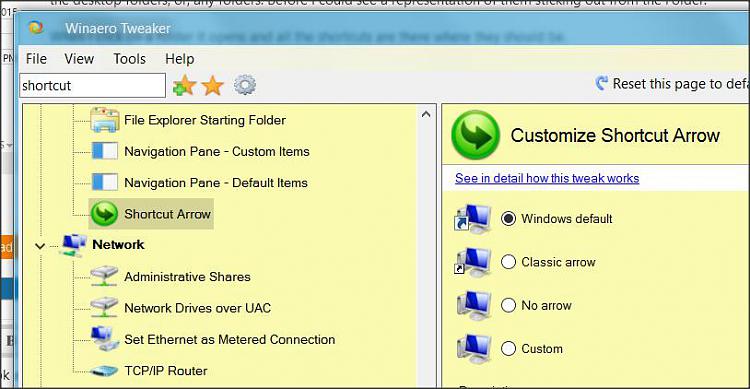New
#1
Desktop shortcuts in Folders not visible
When I switched on my pc yesterday running latest version of Win 10 I notice that all the shortcuts are no longer visible in the desktop folders, or, any folders. Before I could see a representation of them sticking out from the Folder.
When I click on a folder it opens and all the shortcuts are there where they should be.
Why have the shortcuts disappeared?


 Quote
Quote