New
#21
Warning about File System Filter 'wcifs' - what is THAT ????
-
Computer Type: PC/Desktop
System Manufacturer/Model Number: Custom built
OS: Windows 10 Pro 64-bit
CPU: i9-9900K 5.1GHz
Motherboard: ASUS Maximus XI Hero (Wi-Fi)
Memory: 32 GB TridentZ 4000Mhz
Graphics Card: ROG STRIX GTX 1080 TI 11GB
Sound Card: Motherboard
Monitor(s) Displays: ROG Swift PG348Q monitor
Screen Resolution: 3440x1440
Keyboard: Corsair K70 keyboard
Mouse: SteelSeries Sensei Ten
PSU: Corsair AX1600i
Case: Cooler Master Cosmos C700M
Cooling: EK Magnitude Waterblock 420 mm rads
Hard Drives: Optane 905P SSD 960 GB 970 EVO SSD 2 TB 2x 8TB Seagate Barracuda Pro
Internet Speed: 80MBps
Browser: Chrome
Antivirus: Windows Defender
Other Info: PC image: https://photos.app.goo.gl/dnUoctgfti6Ba4BVA
-
New #22Computer Type: PC/Desktop
System Manufacturer/Model Number: Self build
OS: Windows 11 Pro 64 bit
CPU: i7-13700K
Motherboard: Asus TUF Gaming Plus WiFI Z790
Memory: 64GB Kingston Fury Beast
Graphics Card: Gigabyte GeForce RTX 2060 Super Gaming OC 8G (Desktop), Intel (Laptop)
Sound Card: Realtek HD
Monitor(s) Displays: Viewsonic VP2770 (Desktop)
Screen Resolution: 2560x1440 (Desktop)
Keyboard: Microsoft Digital Media Pro
Mouse: Logitech Wireless
PSU: EVGA SuperNova Platinum 850W
Case: Nanoxia Deep Silence 1
Cooling: Noctua NH-D14
Hard Drives: 2T KIngston KC3000 NVME SSD, 1T Crucial SSD, 12T Seagate HDD, 4T WD HDD for backups
Internet Speed: 15Mbps
Browser: Chrome, IE & Edge
Antivirus: Defender
Other Info: Office 2021 & interested in photography applications - Lightroom etc.
Computer Type: Laptop
System Manufacturer/Model Number: HP ProBook G6 450
OS: Windows 10 Pro 64 bit
CPU: i5-8265U
Memory: 16GB
Screen Resolution: 1920x1080
Hard Drives: 500GB &250GB SSDs
Internet Speed: 15 Mbps
Browser: Chrome & Edge
Antivirus: Defender
Related Discussions
Hi everyone!
I'm a little baffled. I'm not a pro when it comes to IT but I'll have a good go at trying to work things out. I need my Win 10 Pro laptop to pass an external office audit. As part of the audit it must issue a Open File Warning...
This has happened twice so far, both were the exact same scenario:
I have a monitor and a TV, so I set the Extended display option so I can work on the monitor, but have Netflix up on the TV. When I'm done working, I'll just turn off the...
Hi, When I run the error checking tool in windows for my SSD I always end up with this error in event viewer. Error checking found no problems and even system file checker didn't found any problems. I think it started after I installed Malwarebytes...
Greets,
Everything was running fine until Win10 decided to upgrade itself about two weeks ago. After the upgrade I tried to launch Jasc Paintshop Pro and after a spinning circle nothing happened. Tried launching it with different compatibility...
How to Block or Unblock Legacy File System Filter Drivers in Windows 10
Starting in Windows 10 version 1607, administrators and driver developers can use a registry setting to block legacy file system filter drivers. Legacy file system filter...

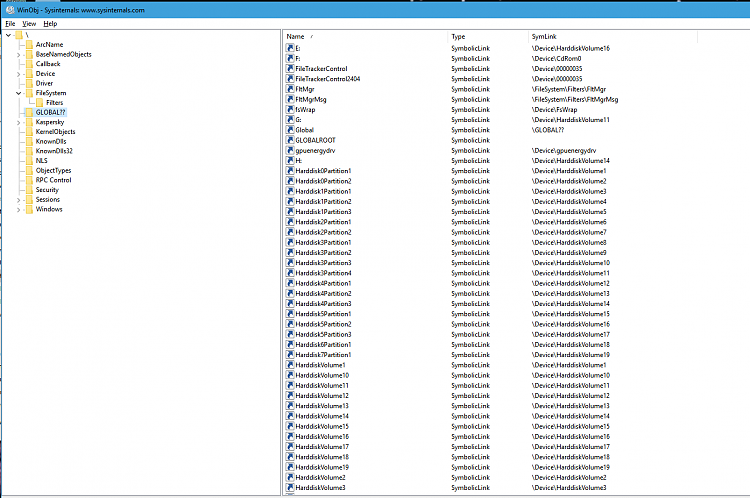

 Quote
Quote