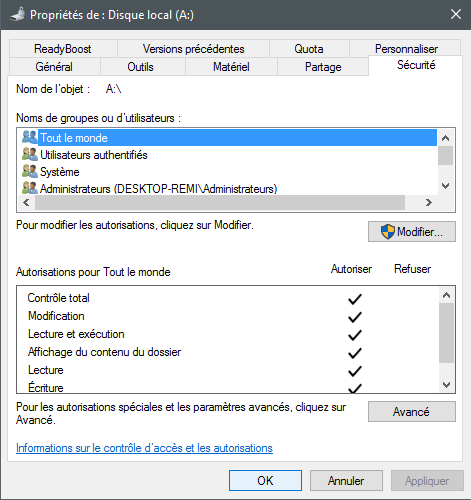New
#1
Windows 10 doesn't want to index file on an other SSD ! (0x80040d07)
Hello,
I would like to index files on my second SSD : (A:/) but indexation doesn't start on it...
In the observateur of events :
Description : Windows Search Service failed to process the list of included and excluded locations with the error <30, 0x80040d07, "file:///A:\[013c5207-0b57-42c4-89ed-5b6216e4e584]\Photos">.
It's strange cause it works on any other HDD... I have try to :
- format the SSD
- change the letter (from A: to D:)
- Uninstall dism /Online /Disable-Feature /FeatureName:"SearchEngine-Client-Package" and reinstall
- Stop bitlocker
I don't find anything on Internet to solve this error, it's really strange. Why windows search doesn't want to index this folder...
Thanks a lot for your help


 Quote
Quote