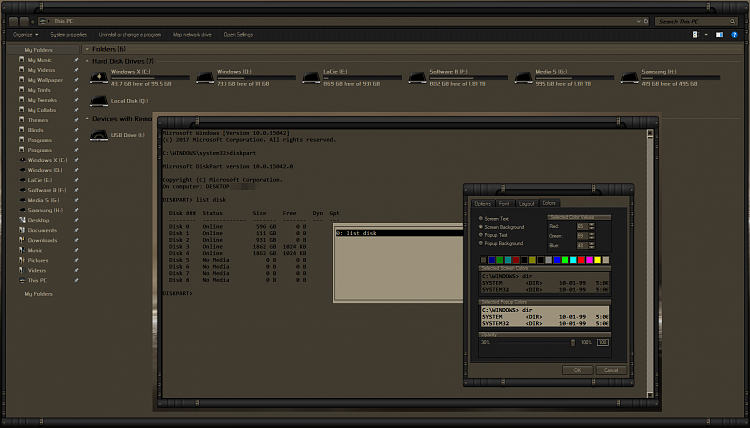New
#1
Command Window Colors
If I open the command window and highlight something the text color comes out black and the background bright white.
How I can change them?
This not the same as the popup colors.
What are the popups anyway?
I know how change colors of text and background colors of regular text and popup text.
But not the highlight text.
Don Cole


 Quote
Quote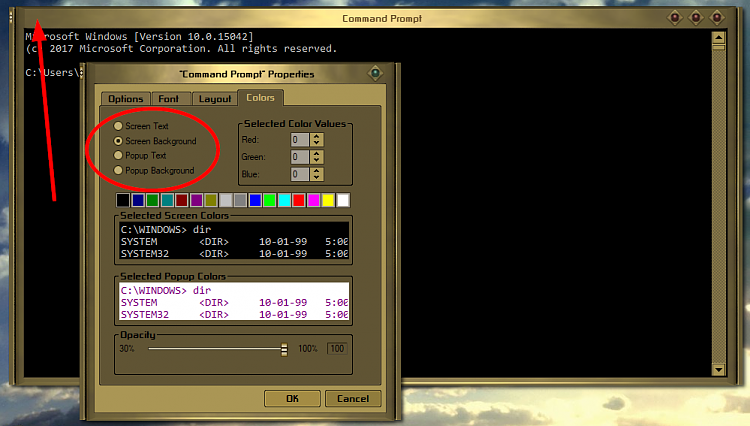



 As an example, a pink background with the brite green text makes my eyes hurt, some sets can make the text invisible; Beauty is in the eye of the beholder!
As an example, a pink background with the brite green text makes my eyes hurt, some sets can make the text invisible; Beauty is in the eye of the beholder!