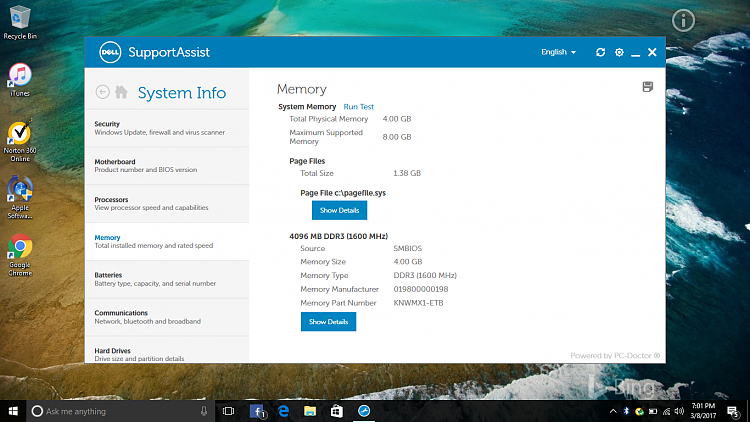New
#31
Returned the ASUS and purchased a Dell
I know that's the truth. We used to have a Dell desktop that ran Windows Vista that was a pile of garbage. It was slow and always messing up and you couldn't make it any faster. It was an Inspiron Desktop. But don't call me an idiot for buying another Dell just because I had one bad experience out of one of their desktops. I bought this Dell laptop because I read somewhere online that Dell's customer support has come up to the top of the list against other competitors. It was Apple, Dell, and then ASUS and so on. I didn't purchase the HP because HP's are known for battery issues.


 Quote
Quote