New
#1
Taskbar icon
-
-
New #2
Looks to me like it's part of the Desktop Toolbar, can't tell for sure so may have to remove/turn off the Desktop Toolbar.
Taskbar Toolbars - Remove in Windows 10
-
New #3
Looks like you have Windows Essentials install and that looks like the icon for "Messenger".
If you hover you mouse over it or click it what opens.
Windows Essentials is no longer being supported and you may notice over time connection issues with different mail services. I saw the Windows Live mail icon in upper right.
https://support.microsoft.com/en-us/...ows-essentials
-
New #4
You have your taskbar unlocked, just drag the desktop toolbar only till you see the word desktop, then lock the taskbar by right clicking it and select lock taskbar.
Orrrrrrr....
You can do like me.
With only the word Desktop showing, I move the shortcuts icons around, until I get the one I want showing(in my case Recycle Bin) is at the VERY top.
Then while the taskbar is still unlocked I drag until the Bin is showing, and right click right next to it, without touching it or it's icon square(room it's actually given)and select View>>Large Icons.
Then turn off Title & Text.
Lock your toolbar.

You may have to adjust it a couple of times after booting, or restarting for the setting to "stick"
, but it's worth it. Now I have just the working Recycle Bin on the taskbar, I have created folders to group my 3rd party software and Windows shortcuts, and can basically browse my entire PC from the taskbar.
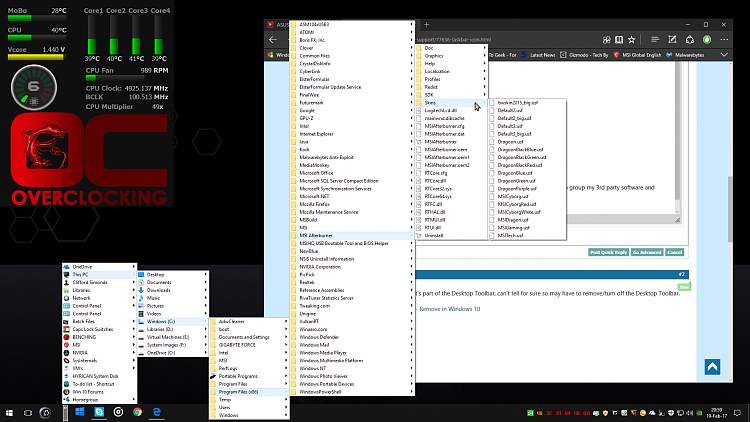
-
New #5
-
New #6
-
New #7
@Clint
Exit the Desktop Toolbar, then reset it without unlocking the Taskbar at all.
EDIT:
If you are choosing the pre-defined 'Desktop' Toolbar, that includes the User Desktop plus whatever is on the virtual desktop;
if you only want the virtual desktop, choose it from the navigation pane as a 'New Toolbar'.
-
-
-
-
New #10
OK,That fixed it. Thanks Edwin. I guess my wife let the mouse slip
Related Discussions


 Quote
Quote