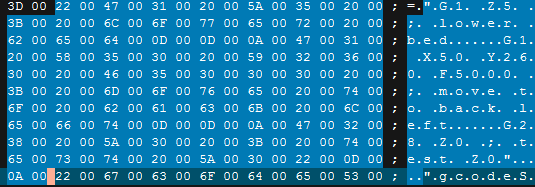New
#11
Amended: Repetier Host a 3D printer program created the registry material...RegEdit did the exporting...
I have no answer why RegEdit cannot accurately import its own previous export.
I'm been in listening mode since this post, to learn from those who know far more than I :)
Last edited by RolandJS; 23 Feb 2017 at 10:51.


 Quote
Quote