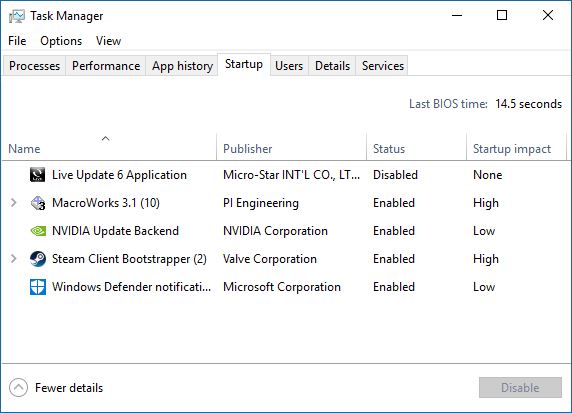New
#1
Windows Installer instructions comes up after boot
-
-
New #2
-
-
New #4
I disabled the process and the popup did not appear...but what effect will it have the installer? and what do you think I did to cause it to appear?
Thanks
John
-
New #5
Could be an unfinished installation of a program.
Another thing, do you really need all those programs at startup ? Each one is using some memory and CPU cycles and also prolongs BOOT and wake up times.
-
New #6
I noticed that and I am changing the startup. Many thanks John
Related Discussions



 Quote
Quote