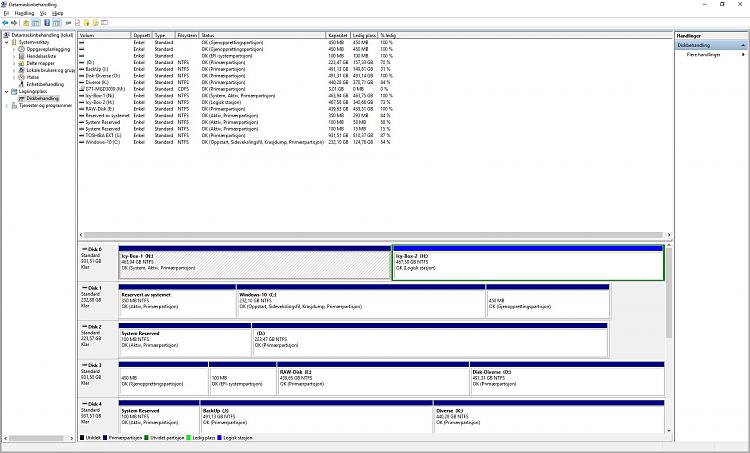New
#1
Windows 10 Pro Bootloader and Bootmanager on different Disks
I have problem with booting my computer a lot of time and I see true EasyBCD that my bootloader and bootmanager was on 2 different drives.
So all the files in Windows 10 is on the C: drive but the boot files are on a N: drive. Is it something I can do about that.
I have also problem booting from a USB flash drive I have made With Rufus and formatted it as GPT. I have tried windows 7 and 8 but no one will boot.
I have 5-6 hard drives in my computer some of them USB and sometimes the system will not boot at all but when i disconnect the USB drives the computer boots.
I have a UEFI system as you have understand. Is it some software I can Use to fix all the problems or is it someone who can tell me what I can do.
My motherboard is MSI Z87-G45 Gaming I have 2 SSD disk on 250 GB where I have Windows 10 on 1 and Windows 7 on the other.



 Quote
Quote