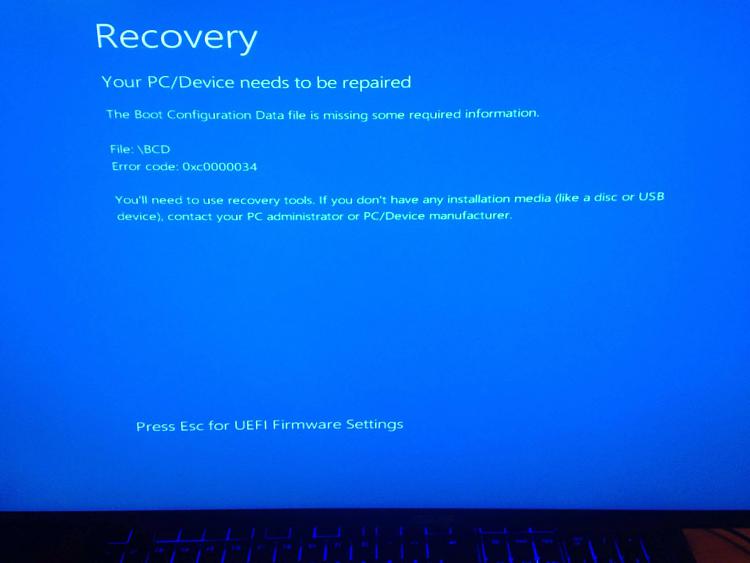New
#21
Here is the driver verify link.
This tutorial will guide you through the verification process, heed the warnings. Assuming it fails follow the posting instruction in the BSOD section of forum.
Driver Verifier - Enable and Disable in Windows 10
All this said if it were my machine I would start over wiping disk. I would install Windows and let Windows do all the updates as lx07 suggested. I would install only the absolute required software from installation disk.
Once it is ll done monitor system performance. Load the latest software for printer scanner from vendor. Some printers required software to be loaded prior to attaching device so order is correct.
Hold off downloading apps unless you need them. I would be monitoring and creating Images as I go. Then when things go sideways you know what pushed you. With Images and restore points you can fall back.
I would also run some quality AV scanner to make sure something isn't being imported with your data. Simple to do and it gets one more thing out of the way. What AV are you using? Are you using more than one?
Lets get Windows stabilized and then deal with frame rates. Chrome and Edge shouldn't crash but you haven't said what extensions you are loading or where you are going.
That is what I would do.


 Quote
Quote