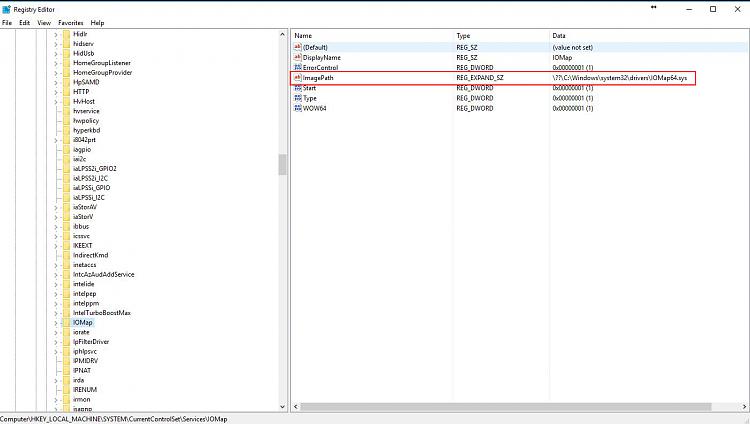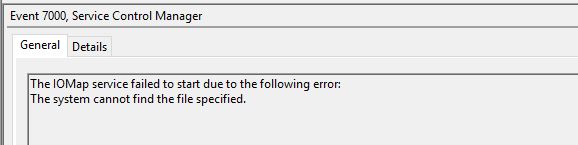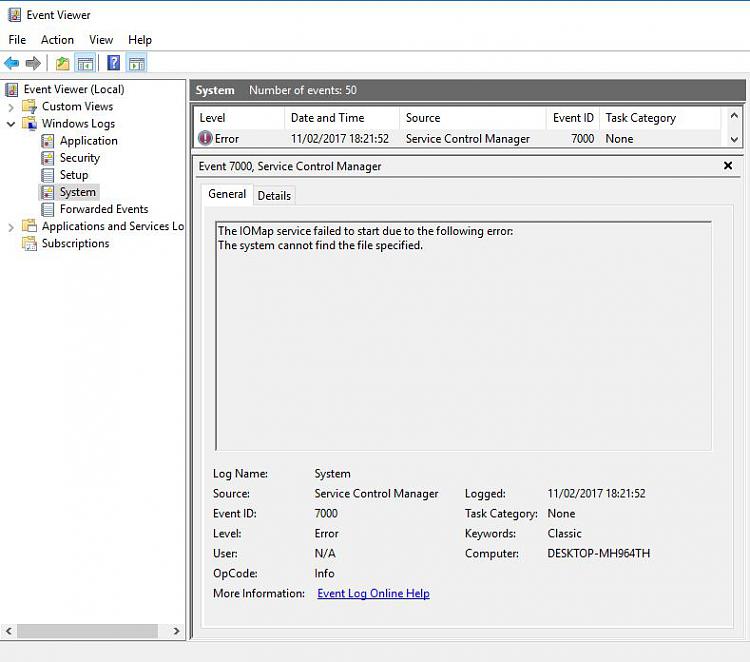New
#11
Alright I solved that 7026 event: that was saying cdrom and dam
This the solution
Can you check the following registry key:
HKEY_LOCAL_MACHINE\SYSTEM\CurrentControlSet\services\cdrom
At that registry key, in the right window, try changing the value data of Start to 3
That would change to startup state to "Manual" which I believe would be the default if there is no DVD/CD ROM.
I have used for cdrom and dam set those to 3 and it dissapeared. But the event error 700 still exist here is a print screen after a restart.
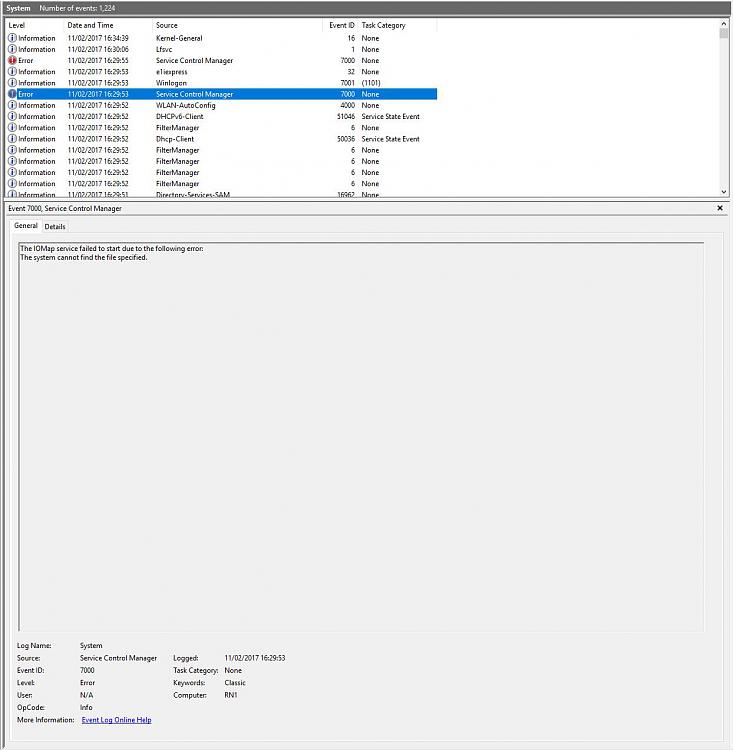

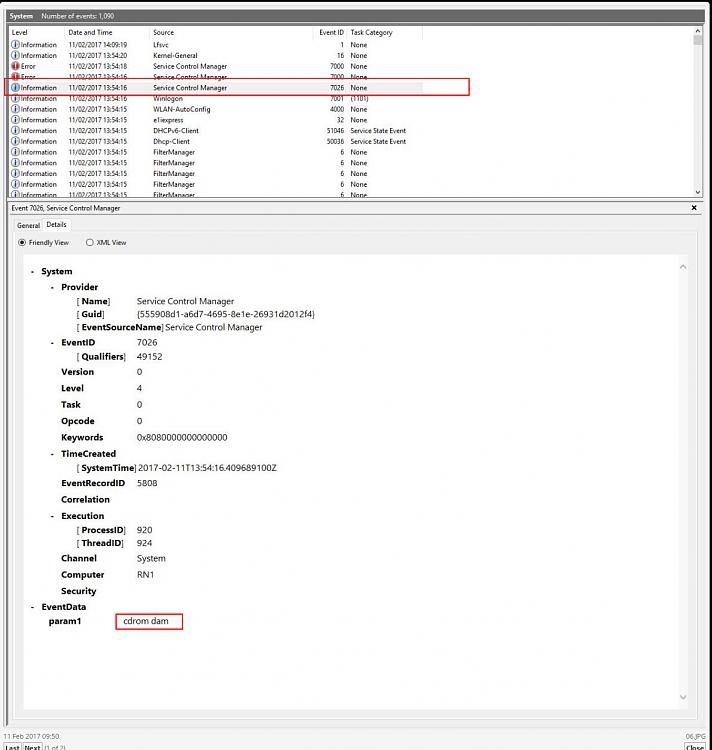

 Quote
Quote