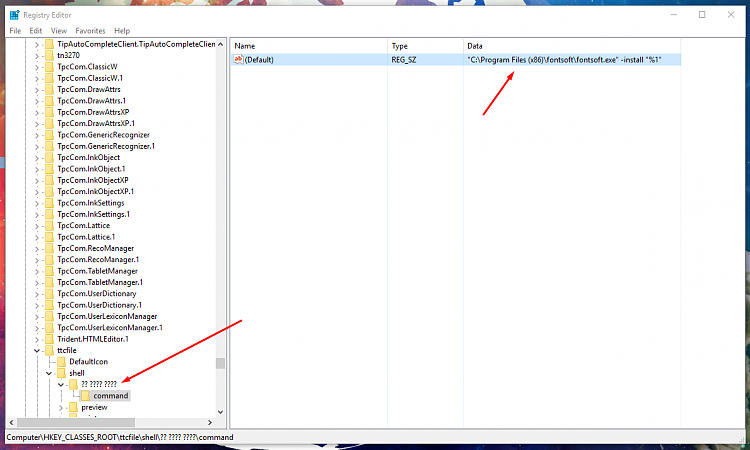New
#1
Font Installer Hijacked
-
-
New #2
Chinese software, causing issues. Do not try a Malware scan, just nuke the drive with DBAN and install a fresh copy of Windows. Make sure that you change all online passwords also.
-
New #3
-
New #4
If it's simply a filetype association issue, you can remove the association using RegEdit:
How do I DISassociate a file type in Windows 10? - Microsoft Community
It's too bad that MS didn't retain the means of doing it that was present in older versions of Windows.
-
New #5
-
New #6
okay deleted the folders with ?? ???? ????? in my regedit, there was 2 in total, now when i open a ttf font file it opens in the default windows app and not the chinese application anymore.
-
New #7
Right click ttf file. Open With. More apps. Scroll down to Look for another app on this pc. Navigate to C:\Windows\System32\fontview.exe
Related Discussions

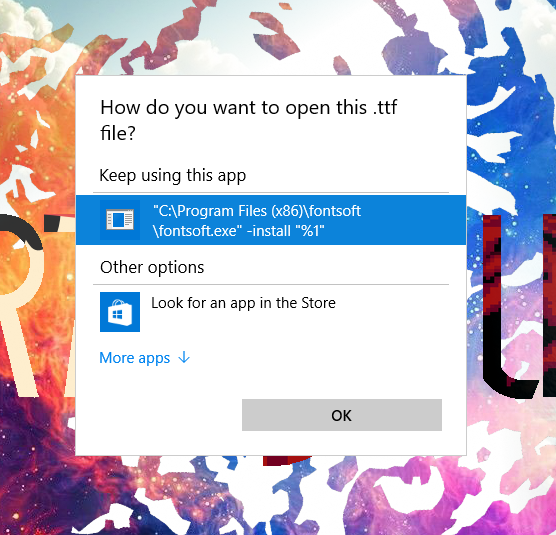

 Quote
Quote