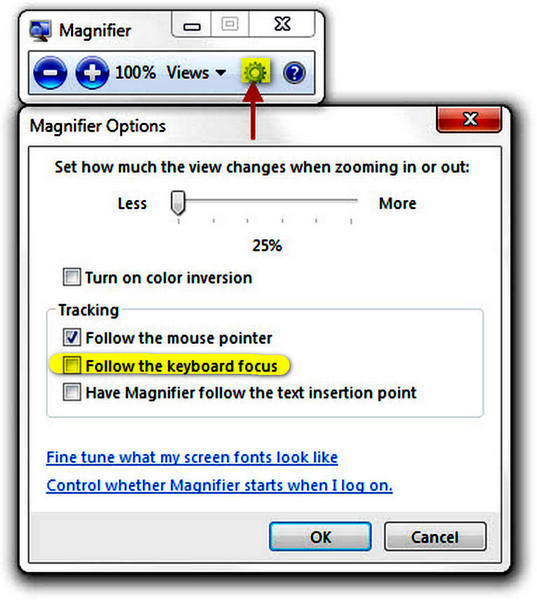New
#11
Interesting, you have a lot more values in that key than I do. LensHeight was the first on in my list, but Invert was added when I turned on colour inversion. I don't have ZoomIncrement, the zoom level it opens with is the value in Magnification.
I had a look at the same key on a Win7 PC that hadn't used magnifier yet. It didn't exist, but when I used WinKey and + the key was created. It was the same as for Win10 except it was missing RunningState. Also, the magnifier in Win7 behaved exactly the same way as in Win10 - only one press needed, remembering my zoom level and so on.
I haven't found any setting in the Ease of Access Centre that adds any of your values. Do you have Classic Shell or similar installed (I don't) - that may have added the extra values.
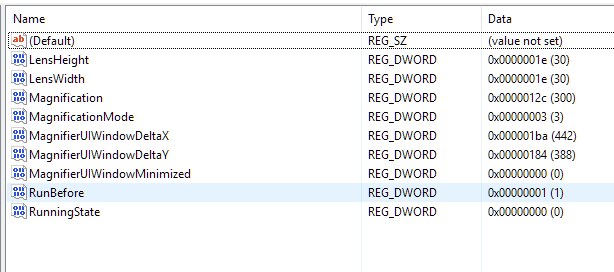


 Quote
Quote