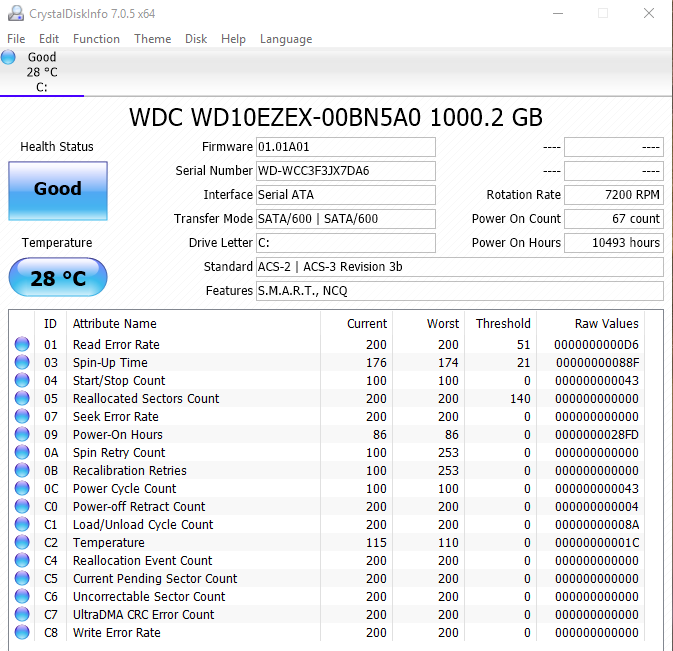New
#1
Event ID 508 and 510
Any idea what could be causing these errors? No idea how to start tracking down the cause. Computer is working fine. Already ran sfc and dism checks. All came back ok.
Event ID 508:
SettingSyncHost (8060) {E555163A-3067-4CFE-913F-A8D40DDE1723}: A request to write to the file "C:\Users\XXXXXXX\AppData\Local\Microsoft\Windows\SettingSync\remotemetastore\v1\edb.log" at offset 126976 (0x000000000001f000) for 4096 (0x00001000) bytes succeeded, but took an abnormally long time (39 seconds) to be serviced by the OS. This problem is likely due to faulty hardware. Please contact your hardware vendor for further assistance diagnosing the problem.SettingSyncHost (8060) {731A258A-B005-44E9-8492-4C472E196DAB}: A request to write to the file "C:\Users\XXXXXXX\AppData\Local\Microsoft\Windows\SettingSync\metastore\meta.edb" at offset 933888 (0x00000000000e4000) for 16384 (0x00004000) bytes succeeded, but took an abnormally long time (33 seconds) to be serviced by the OS. In addition, 10 other I/O requests to this file have also taken an abnormally long time to be serviced since the last message regarding this problem was posted 13 seconds ago. This problem is likely due to faulty hardware. Please contact your hardware vendor for further assistance diagnosing the problem.SettingSyncHost (8060) {731A258A-B005-44E9-8492-4C472E196DAB}: A request to write to the file "C:\Users\XXXXXXX\AppData\Local\Microsoft\Windows\SettingSync\metastore\meta.jfm" at offset 0 (0x0000000000000000) for 8192 (0x00002000) bytes succeeded, but took an abnormally long time (33 seconds) to be serviced by the OS. This problem is likely due to faulty hardware. Please contact your hardware vendor for further assistance diagnosing the problem.SettingSyncHost (8060) {E555163A-3067-4CFE-913F-A8D40DDE1723}: A request to write to the file "C:\Users\XXXXXXX\AppData\Local\Microsoft\Windows\SettingSync\remotemetastore\v1\meta.edb" at offset 688128 (0x00000000000a8000) for 16384 (0x00004000) bytes succeeded, but took an abnormally long time (24 seconds) to be serviced by the OS. This problem is likely due to faulty hardware. Please contact your hardware vendor for further assistance diagnosing the problem.Event ID 510:SettingSyncHost (8060) {731A258A-B005-44E9-8492-4C472E196DAB}: A request to write to the file "C:\Users\XXXXXXX\AppData\Local\Microsoft\Windows\SettingSync\metastore\meta.edb" at offset 1327104 (0x0000000000144000) for 16384 (0x00004000) bytes succeeded, but took an abnormally long time (15 seconds) to be serviced by the OS. This problem is likely due to faulty hardware. Please contact your hardware vendor for further assistance diagnosing the problem.
SettingSyncHost (8060) {731A258A-B005-44E9-8492-4C472E196DAB}: A request to write to the file "C:\Users\XXXXXXX\AppData\Local\Microsoft\Windows\SettingSync\metastore\meta.edb" at offset 933888 (0x00000000000e4000) for 16384 (0x00004000) bytes succeeded, but took an abnormally long time (33 seconds) to be serviced by the OS. In addition, 10 other I/O requests to this file have also taken an abnormally long time to be serviced since the last message regarding this problem was posted 13 seconds ago. This problem is likely due to faulty hardware. Please contact your hardware vendor for further assistance diagnosing the problem.
Last edited by SoDiMm; 08 Feb 2017 at 15:52.


 Quote
Quote