New
#11
For a full description visit this official Microsoft site.
Basically there are four levels:
As a home user (even if you've got Pro) the lowest level is Basic - you cannot set the Security level. Providing you use basic you won't send the contents of any of your file, site passwords etc.
- Security. Information that’s required to help keep Windows, Windows Server, and System Center secure, including data about the Connected User Experience and Telemetry component settings, the Malicious Software Removal Tool, and Windows Defender.
- Basic. Basic device info, including: quality-related data, app compatibility, app usage data, and data from the Security level.
- Enhanced. Additional insights, including: how Windows, Windows Server, System Center, and apps are used, how they perform, advanced reliability data, and data from both the Basic and the Security levels.
- Full. All data necessary to identify and help to fix problems, plus data from the Security, Basic, and Enhanced levels.

At basic this is what is sent. See the linked site for more information:
- Basic device data. Helps provide an understanding about the types of Windows devices and the configurations and types of native and virtualized Windows Server 2016 in the ecosystem. Examples include:
- Device attributes, such as camera resolution and display type
- Internet Explorer version
- Battery attributes, such as capacity and type
- Networking attributes, such as number of network adapters, speed of network adapters, mobile operator network, and IMEI number
- Processor and memory attributes, such as number of cores, architecture, speed, memory size, and firmware
- Virtualization attribute, such as Second Level Address Translation (SLAT) support and guest operating system
- Operating system attributes, such as Windows edition and virtualization state
- Storage attributes, such as number of drives, type, and size
- Connected User Experience and Telemetry component quality metrics. Helps provide an understanding about how the Connected User Experience and Telemetry component is functioning, including % of uploaded events, dropped events, and the last upload time.
- Quality-related information. Helps Microsoft develop a basic understanding of how a device and its operating system are performing. Some examples are the device characteristics of a Connected Standby device, the number of crashes or hangs, and application state change details, such as how much processor time and memory were used, and the total uptime for an app.
- Compatibility data. Helps provide an understanding about which apps are installed on a device or virtual machine and identifies potential compatibility problems.
- General app data and app data for Internet Explorer add-ons. Includes a list of apps that are installed on a native or virtualized instance of the OS and whether these apps function correctly after an upgrade. This app data includes the app name, publisher, version, and basic details about which files have been blocked from usage.
- App usage data. Includes how an app is used, including how long an app is used, when the app has focus, and when the app is started
- Internet Explorer add-ons. Includes a list of Internet Explorer add-ons that are installed on a device and whether these apps will work after an upgrade.
- System data. Helps provide an understanding about whether a device meets the minimum requirements to upgrade to the next version of the operating system. System information includes the amount of memory, as well as information about the processor and BIOS.
- Accessory device data. Includes a list of accessory devices, such as printers or external storage devices, that are connected to Windows PCs and whether these devices will function after upgrading to a new version of the operating system.
- Driver data. Includes specific driver usage that’s meant to help figure out whether apps and devices will function after upgrading to a new version of the operating system. This can help to determine blocking issues and then help Microsoft and our partners apply fixes and improvements.
- Windows Store. Provides information about how the Windows Store performs, including app downloads, installations, and updates. It also includes Windows Store launches, page views, suspend and resumes, and obtaining licenses.
Yes that's correct. After every update check for ShutUp updates.What about ShutUp updates, I guess it won't update automatically so I have to do it manually, check after every Windows update for the ShutUp update? Tedious...


 Quote
Quote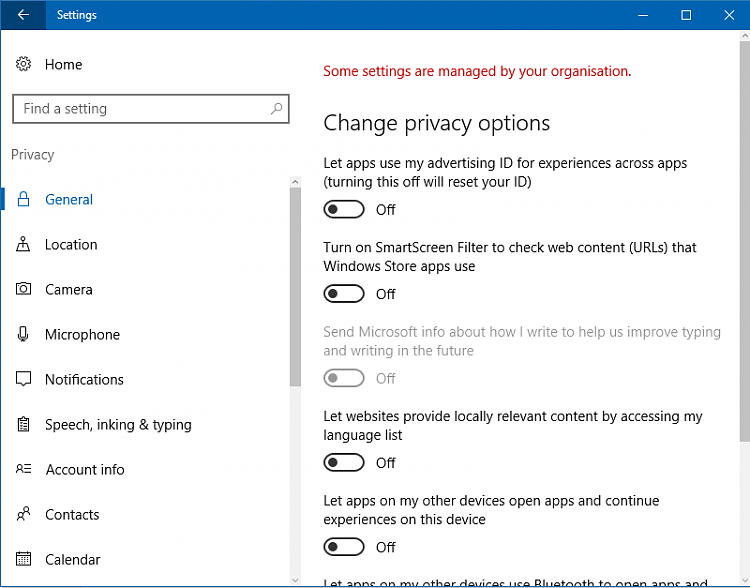
 ) but, again, if you've set your level to 'Basic' then you're okay. As an additional protection I recommend you
) but, again, if you've set your level to 'Basic' then you're okay. As an additional protection I recommend you 