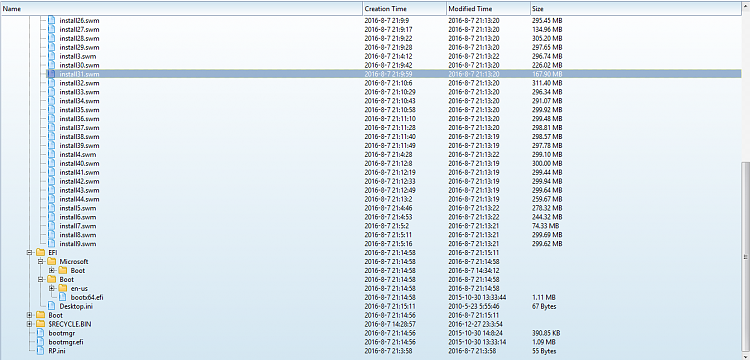New
#1
HP laptop - Can't access to Recovery partition
Hi there.
I tried to install Manjaro Linux first and than Fedora 25 on my laptop, but after that I was not able to boot Windows anymore neither to access the Recovery hitting F11 at the boot. Furthermore, I couldn't find any Windows entry hitting F9. I think the problem is that I formatted the EFI partition, and even it had been created by Manjaro Linux installer I messed things up.
Finally I used a USB installer for WIndows 10 and followed this guide:
https://blog.d0zingcat.xyz/2015/09/28/Windows/How%20to%20repair%20the%20EFI%20Bootloader%20in%20Wind...
The system works perfectly if I boot Windows 10 now, but I can't access the recovery partition and I have two boot entries , just one working. I'm thinking that one could be the original one, and the other one was created when I used the Windows 10 iso downloaded from Microsoft's website to restore the boot.
When I try to access the recovery partition hitting F11 I receive this message:
Boot configuration file doesn't contain valid information for a OS
File: \BCD Error code:0x0000098
It's necessary to use restore tools
Please note this is a translation from Italian
From HP Recovery manager, started from Win10. there's written the restore is impossible because the Recovery partition was deleted, but I can actually can see it from partitioning tool. I've also tried to restore to a restore point preceding Fedora installation, but nothing changed.
Below, the HP Recovery Manager running on Windows 10 and the partition manager screenshot:
Is there any way to boot into the recovery partition? I tried to clone tje partition and transfer it to a bootable USB, but it doesn't work. I have also read that somewhere on the internet it's advised to simply activate the recovery partition, but I'm not able to do it wheter using Windows partition tool, MiniTool Partition Wizard or command line.
Thanks in advance!




 Quote
Quote