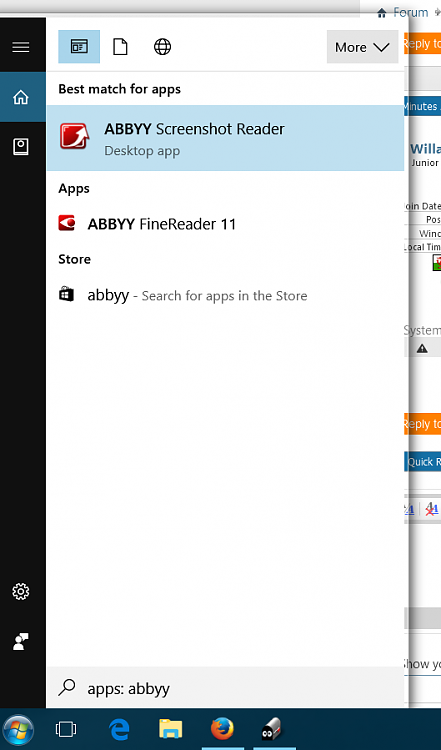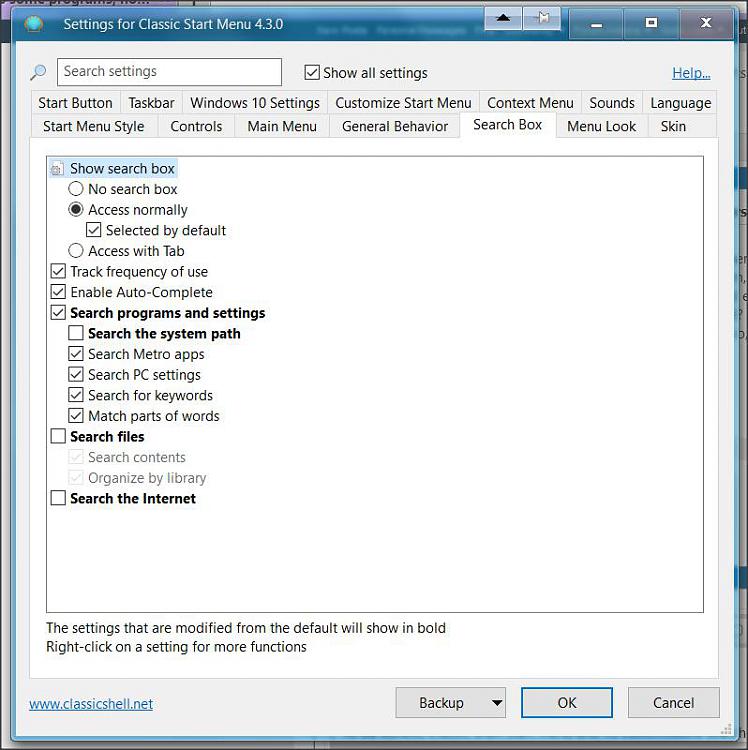New
#1
Cortana starts some programs, not others?
Not a huge issue, but I was wondering if there was a way to get Cortana to be more consistent at starting programs? At present she will start some with no problem, but others will either display a Web search page or do nothing?
As an example, I use "Cool Reader" to read epubs on my PC, but Cortana when asked will say she is opening the program, but will display a Web search page instead?
Is this a general problem with Cortana? If so, is there a way to get better recognition?


 Quote
Quote