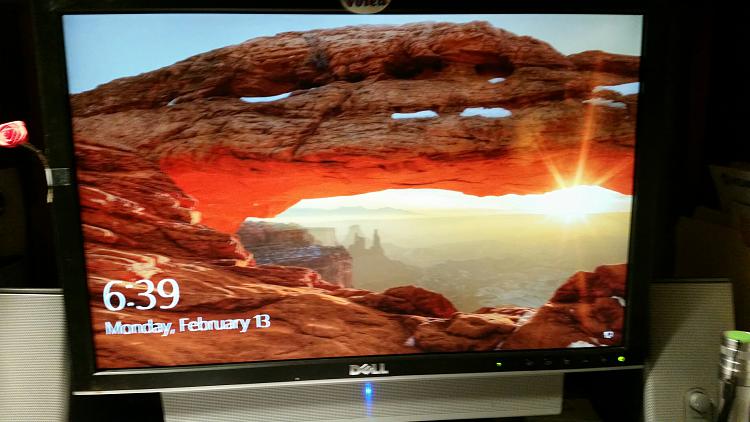New
#21
OK, let's see where we are. I downloaded Crystal diskinfo and it resulted in good status (blue). I couldn't get a program called reimage pc repair to work I got "Repair terminated unexpectedly! This PC cannot be repaired by Reimage - severely damaged registry hives". Macrorit DiskScanner couldn't install, "One or more files were missing or damaged, please reinstall the software". I redownloaded it from the author, Download.com, Major geeks, and a couple of other sources with the same result. In looking for a different disk scan program I came upon Seatools for Windows. This program passed all the basic tests, SMART, short drive self test, short generic read test, and the long generic read test. I then downloaded Minitool. I don't know how to do a screen shot, so I took a picture of the partition page, along with a picture showing there were no surface errors. I can't seem to upload the pictures for some reason. Oops, files were too large.
Last edited by fanob5; 12 Feb 2017 at 10:25. Reason: adding files


 Quote
Quote