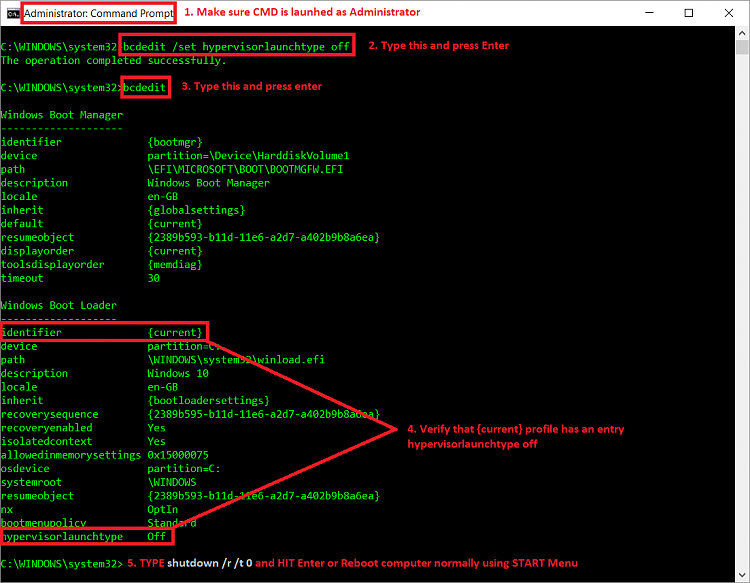New
#1
Windows 10 or Andriod?
I'm a little confused about Windows 10 (Pro). When I first started my new computer, it looked like android with apps (titles), but I didn't like that, so now my computers runs and looks like Windows 7 (Pro). Lately, I've been playing a game that runs on Android only, and using BlueStacks. However, BlueStacks sometimes crashes and I lose the game. I have lots of memory and ram going on. So my first question is, is Windows 10 "Dos" based or Andriod?
Thanks


 Quote
Quote