New
#1
Windows 10 strange unnamed floating text on the screen
-
-
-
New #3
:)
Did you read my question ?
" As per the attached screen shot.
Not too sure what causes that text to float on the screen no matter what page or windows or application is running, it is floating on top.
is there a way to reset it other than Restart and or Logout / Login ?... "
Look inside the red box on the attached screen
:)
-
New #4
-
New #5
It appears to be a 'Mouse Hover Tip' from whatever application had mouse focus before the incognito window was invoked, usually going to the desktop, right clicking and click 'Refresh' would solve it.
-
New #6
In the first post OceansBlue asked "what causes that text to float on the screen no matter what page or windows or application is running" by which I understood that when he / she boots up the computer the word Training immediately pops up and remains on the screen all the time.
In the second, however, OceansBlue suggests that it disappears after the restart, so I'm a bit confused now.
-
New #7
@OceansBlue, if it is a 'mouse hover tip' as has been suggested, probably not. But you don't have to restart or log out to reset it. You should only have to restart Explorer. Doing so won't affect any open apps, it just redraws the desktop and taskbar.
explorer.exe Process - Restart in Windows 10
-
New #8
To stop it coming back, check you display driver. A similar 'mouse hover tip' problem was fixed here by updating the driver.
Edge fullscreen - Mouse Over a link shows link URL on another display*
-
-
New #9
-
New #10
Related Discussions

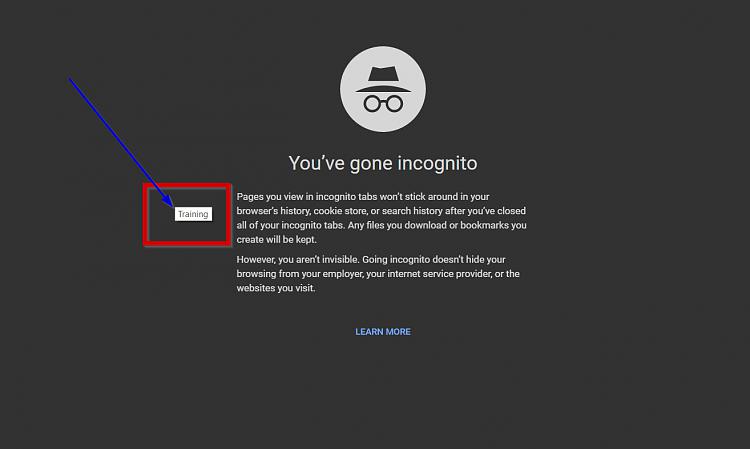

 Quote
Quote