New
#1
WIN 10 Volume control
Greetings and thank you for your time.
On the bottom right of the task bar, when I click on the volume icon the volume display doesn't appear.
Any suggestions would be helpful.
Greetings and thank you for your time.
On the bottom right of the task bar, when I click on the volume icon the volume display doesn't appear.
Any suggestions would be helpful.
Welcome to TenForums @2whldreams
Do any other icons in this area work normally? Does anything pop up if you click on Network or (if you have one) Battery?
Do you see any text if you hover over Volume? It should normally say something like 'Speakers: 50%'.
Does your sound work, other than this problem with the volume control?
Try typing VOLUME in the Cortana/Search box next to Start, it should find 'Adjust system volume, Control panel'. Run this, can you adjust the volume here?
Hello :)
Try turning the volume icon on and off in the Taskbar and see if this resets it.
Go to Settings > Personalisation > Taskbar and scroll down to the Notification area where you can "Select which icons appear on the taskbar". Then toggle the Volume setting.
System Icons - Turn On or Off in Windows 10
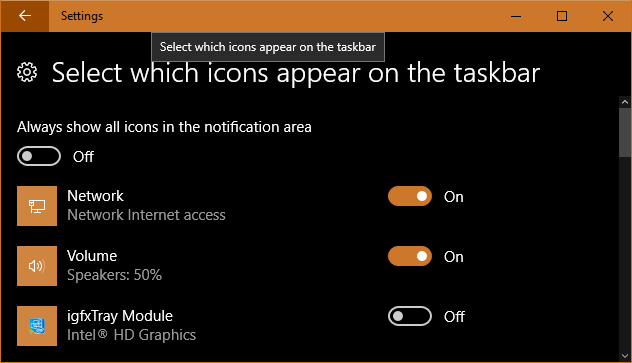
Last edited by Brink; 03 Feb 2017 at 09:41. Reason: added tutorial link for more info