New
#1
Windows 10 scaling issue
Hi all,
I currently use two displays; a 22" monitor (primary), the other a 60" TV (secondary). The secondary monitor has a scaling factor of 125% selected within 'Display Settings'. I'm experiencing a problem with the feature whereby when switching back to the primary monitor; some of the scaling artefacts remain and interfere with general use.
VLC Media Player being the best example... The video output is displayed with an apparent zoom of the content (125%, perhaps?).
As you can see from the screen above, the credits are cut off due to said zoom. A restart fixes the problem but this is most inconvenient to action on a regular basis.
Is anyone aware of the cause? Or more to the point; a fix!
Thanks in advance!

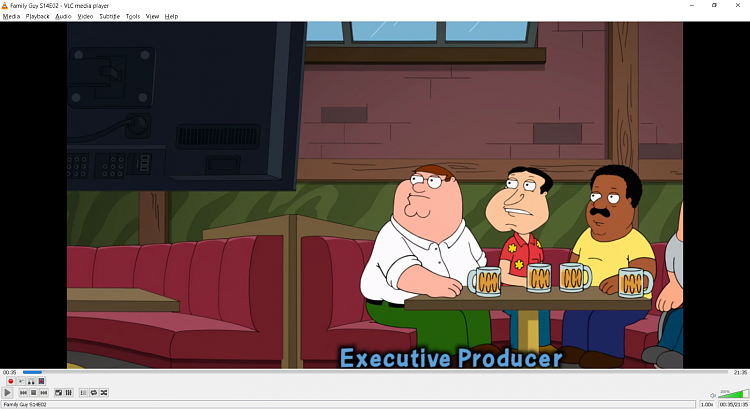


 Quote
Quote


