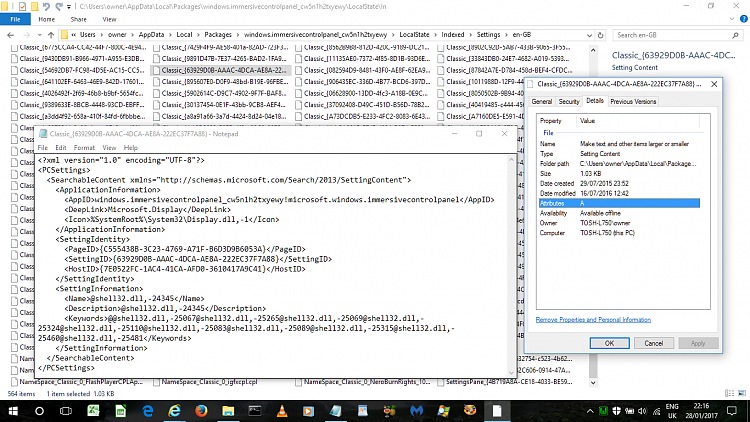New
#1
I stumbled on a list I'd like to share.
If you're a control freak, like me, you may be interested in this. I found it completely by accident. Maybe its not a secret, but I've never heard of it. 234 setting commands listed alphabetically. I have yet to figure a way to save the list as a readable/search able file. It is not friendly in any other but the "search" environment. IOW, copy and paste will not retain the correct directions/link content.
Navigate to the app data folder in your user folder (root directory/users/ [YOU] and do a search for the word "classic".
You will need to unhide the folders to find and search them.
THIS IS JUST ONE PAGE!


 Quote
Quote