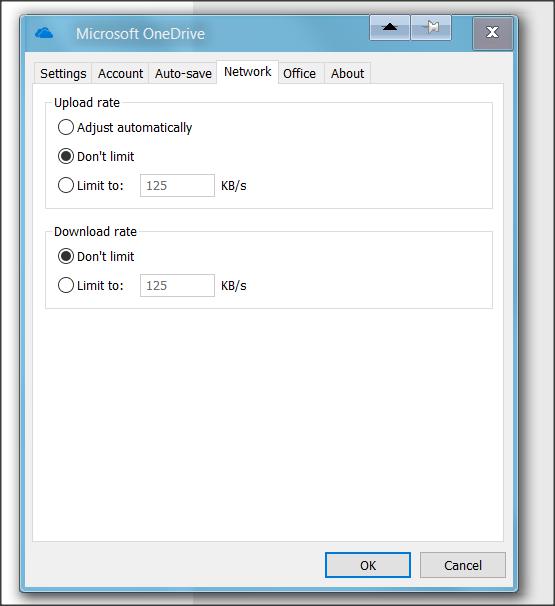New
#1
how to limit Ondrive to upload only 2 files at one time ??
how to limite Ondrive to upload only 2 files at one time ??
just see below OneDrive latest app is uploading around 8+ ( my upload speed in India is so slow
and due to this upload fails again and again , & Onedrive app retry it again and again
full waste of time and power here
I want to make changes so that OneDrive only upload 2 videos (or files ) at one time
thanks in advanced


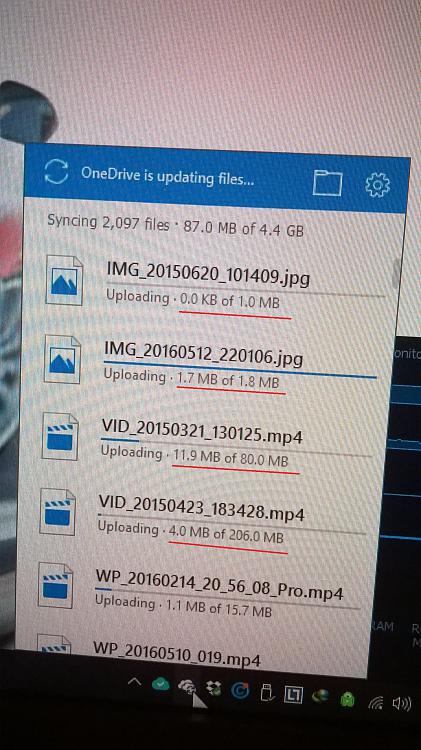

 Quote
Quote