New
#1
No Free Space, OEM Partition too Large?
I recently did what I thought was a clean install of windows 10. I now have no room at all left on the laptop to install anything, I am down to 400mb of free space.
I am not sure what the problem is. I thought a clean install would free up more space. Any suggestions? The OEM partition seems large, could that be the problem? Or did I miss some stuff with the clean install? Should I have installed it on a different partition? I'd like to install some stuff on it before I travel this weekend, otherwise it is pretty useless.
Thanks.
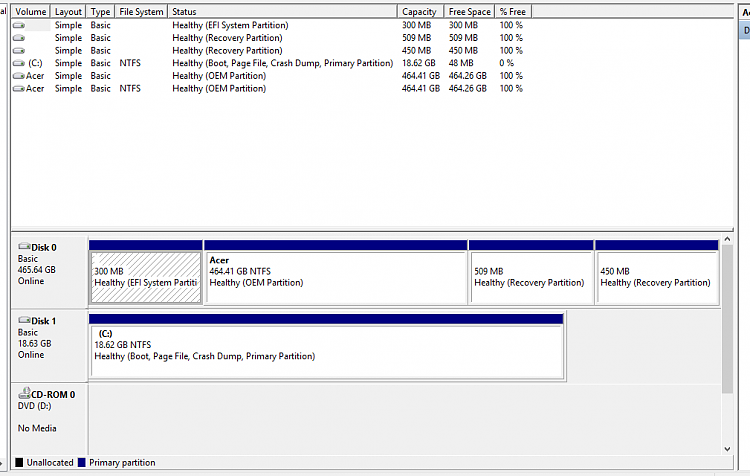


 Quote
Quote