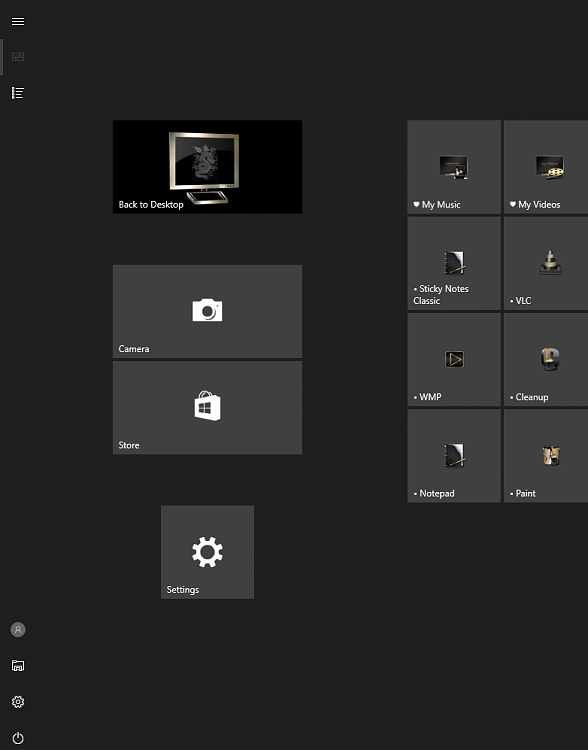New
#1
"Desktop" shortcut for full-screen start menu?
My mom just got a new tablet which came with Windows 10. I'm trying to set it up to be as similar as she was used to with Windows 8.1
I know with the full-screen start menu, you can technically just press the Windows key a second time to return to the desktop view you were just in, but it would be nice if there was something I could click on.
I tried copying the .lnk from Windows 8 and the early 10 betas with the "start screen" option, but alas they don't work in the final versions of Windows 10 at all - they don't even show up in the start menu!
I know you can make a "Show Desktop" shortcut, that does the equivalent of Win+D... but that's not really what I'm after. Mainly just need a simple way to return to the desktop after pressing the Windows key.
Is such a thing possible? Worst case scenario I could do something like AutoHotKey the Windows key, but that's kinda stupid, there's surely something built in. Some Explorer: shell command maybe?


 Quote
Quote button on the taskbar to close the full screen Start menu and return to the desktop.
button on the taskbar to close the full screen Start menu and return to the desktop.