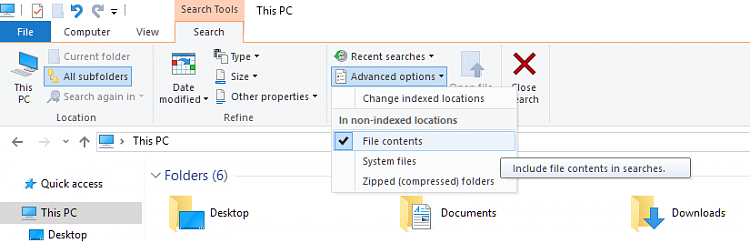New
#1
Win10 Explorer search has that slow green bar
I use the WindowsKey-E to bring up File Explorer (FE). I want to search for something in indexed locations. FE comes up with "This PC" in the "where to search" bar. That's fine... that's what I want. When I type something in, I get the slow green bar coming across. I don't know what it is searching .... all I want is an index search. By the way, the same thing happens on my Win10 laptop. Is there some way to get instantaneous results?
I can use the search at the lower left of the windows desktop. It is quick, but I get an abbreviated list. I have gone so far as to buy Lookeen search ... and it works pretty well. But doggone it, I ought to be able to get Windows to cough up its index results quickly and comprehensively. Thanks, Dave


 Quote
Quote