New
#1
Mysterious green checkmarks on desktop
In the past week or so, I have noticed that the shortcuts (aliases) on my desktop are being festooned with tiny green checkmarks. For example, last time I started up my Windows VM, I saw:
Now, just passing my cursor OVER the aliases (not even clicking) made each of the checkmarks (plus some other icons) change to Xs:
and currently, in a VM which has been running for a couple days, I have neither checkmarks nor Xs on these shortcuts, just the standard little curvy arrow shortcut symbol.
I've Googled the syndrome, and the common response is that this is a Norton Backup artefact. But I have never installed Norton or any other backup (I just backup the whole VM outside Windows). I use MS's Defender anti-virus, and run MalwareBytes Anti-Rootkit in the background — my other anti-viruses are "launch manually to run" types.
Does anybody know what Lassie is trying to tell me, here?

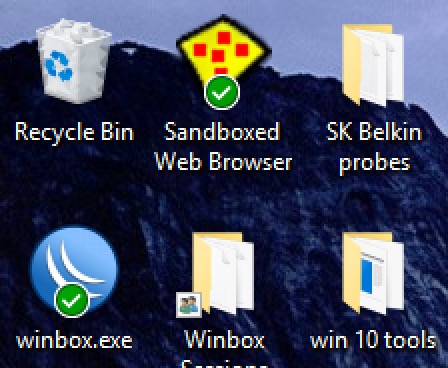


 Quote
Quote