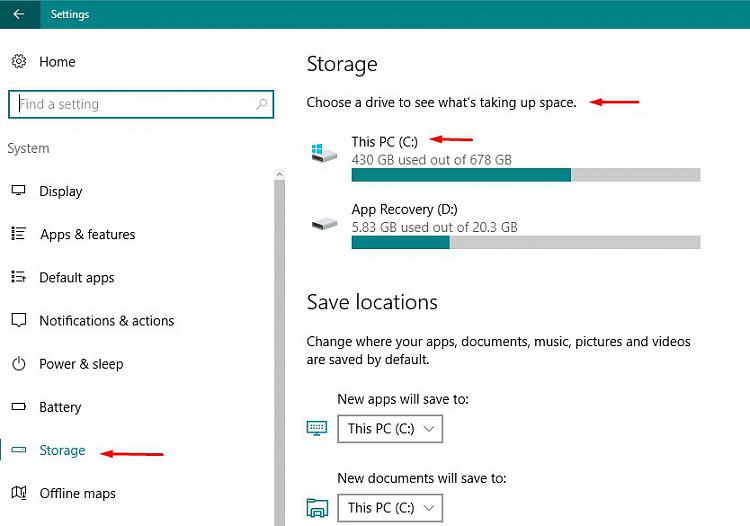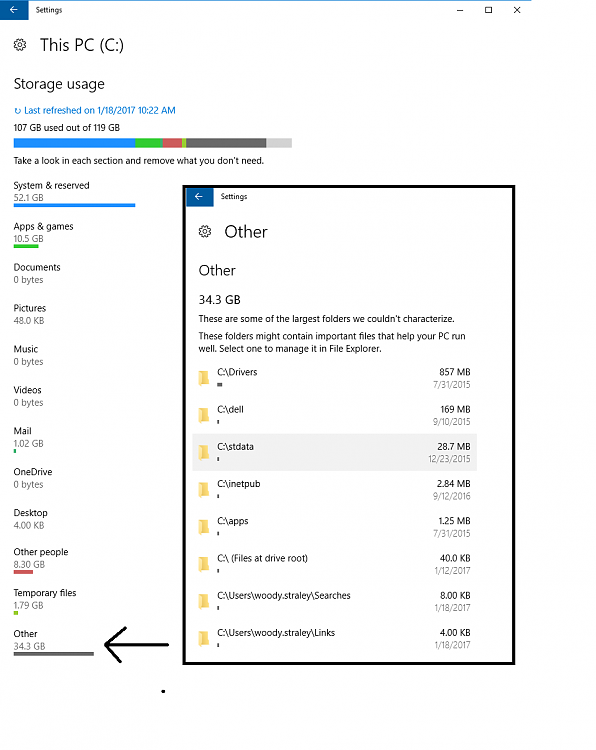New
#1
New work computer- No bloatware and HD has 107GB used up
All,
I just received a new computer (out the box) from our IT department. It is temporary computer until my new one comes in from Dell. I booted it up started window up and seen the C drive is full only 13GB free of 107GB. There is no bloatware, just office and adobe installed. I know the HD is small, but I doubt it should be this full with only windows installed.
I went into the C drive got totals space taken up by the folders and my results were:
Windows Folder:40.3GB
Program Files 86x Folder:7GB
All other folders add up to about 2 GB
A total of 48.3GB
My question are:
Why is my drive full?
58GB of space unaccounted for ( also checked for hidden folders)
Thank you,
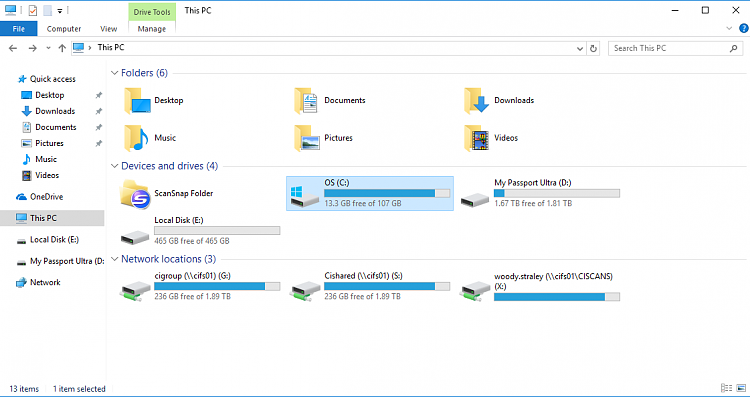


 Quote
Quote