New
#1
Start menu -> Command prompt -> right click -> run as admin = error
I have a problem that seems (to me at least) to be quite common as well as annoying when it happens because you don't know when it started occurring and have no way to fix it, which is why I am finally asking after all these years.
The problem is, when typing Command prompt into the start search box, then right clicking it and choosing run as admin, there's an error. I know I can use Win+X+A to run command prompt as admin, I can also right click a shortcut and run as admin, I can even type cmd into the start search box and run as admin. But when right clicking Command Prompt in the start menu and running as admin, it doesn't work.
This happened even on Windows 7. Actually, I'm using StartIsBack on Windows 10 right now. I just tried using the default Windows 10 start menu and there's no such problem, but that's because the Windows 10 start menu operates differently. (Am I posting this in the right place? Should it actually belong in SevenForums then?)
I can even invoke the error by searching for Task Manager, or On-Screen Keyboard, and various other Windows system tools. It seems that if I right click, and "Run as Administrator" does not have a shield icon, it will error if I click it. Refer to screenshots below:
So, how can I finally fix this?
(btw, I think the error message is different on Windows 7 but basically it's the same problem nonetheless)


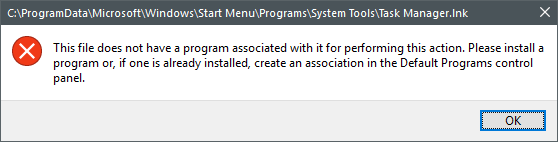

 Quote
Quote