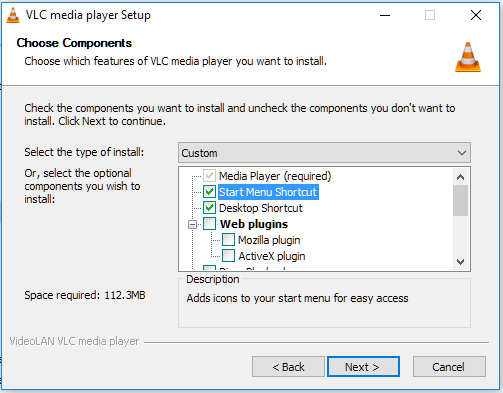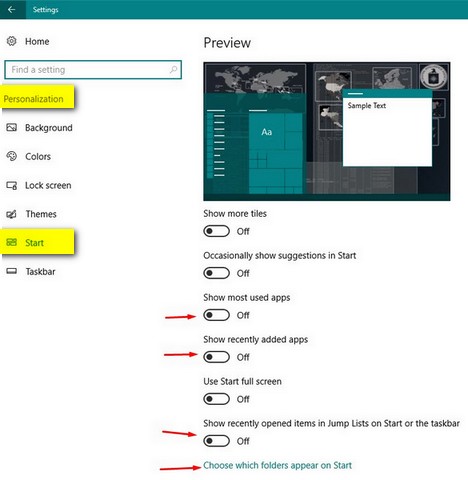New
#1
Win 10: not all programs are alphabetically listed
My Windows 10 START button shows an alphabetical listing of programs on my PC, but some are missing - how come? Is there a way for Win 10 to display ALL of my executable files (including any that I've downloaded and installed) ?
For example, my vlc.exe program (from VIDEOLAN) is not under the "V" listing as I'd expected.


 Quote
Quote