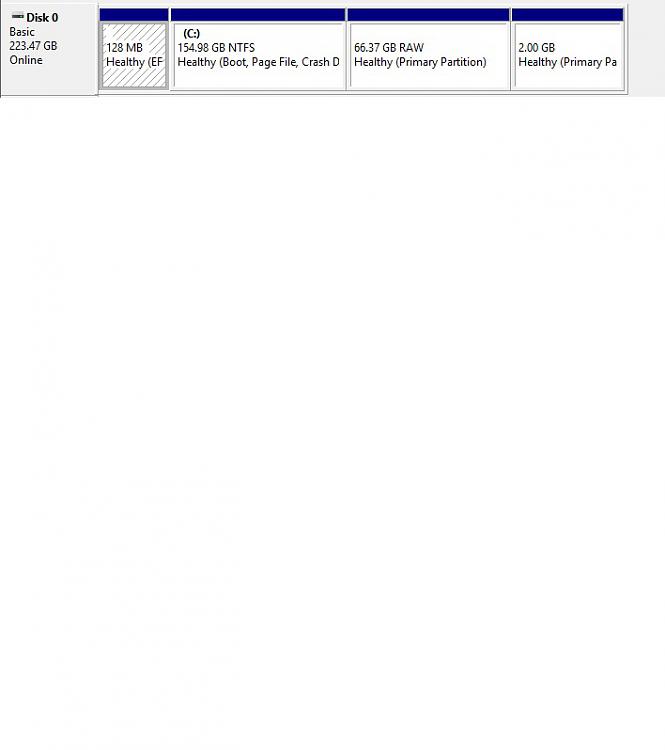New
#1
Can't create a Windows 10 recovery drive; required files missing...
When I attempt to create a recovery drive, I receive the message, "We can't create a recovery drive on this PC. Some required files are missing."
I found a suggestion to enter the following at an Administrator command prompt:
reagentc /disable
reagentc /setreimage /path \\?\GLOBALROOT\device\harddiskX\partitionX\Recovery\WindowsRE
reagentc /enable
... where X is the number of the C drive, and the partition number of the system setup. Now for me, it is harddisk0 and partition2 because I have an EFI partition at the start of my system disk. However, when I execute
reagentc /setreimage /path \\?\GLOBALROOT\device\harddisk0\partition2\Recovery\WindowsRE
I receive the message, "REAGENTC.EXE: The Windows RE image cannot be stored in the specified volume. Use the RETAIN command in DISKPART to prepare the volume and try again."
Before I do try using the RETAIN command in DISKPART, is this actually likely to fix my issue or cause me more problems? Is there another easier way to go about creating a recovery drive in the first place?
After experiencing this, I have to say that it is little wonder that very few people have bothered to create a recovery drive for their Windows PC. It can obviously be a lengthy, complex process involving the command prompt, etc.
Thanks for any info.


 Quote
Quote