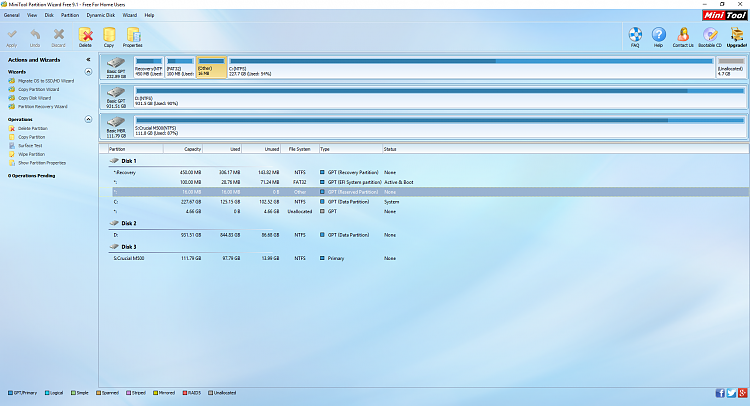New
#1
Advance boot options empty
I installed Windows 10 Education edition via USB(not an upgrade). Whenever I try to go into the advanced boot menu by holding shift and clicking on restart, the only option I am given is "Turn off your PC". I have formatted and reflashed my computer with an latest windows iso from the store(Education) and still have the same option.


 Quote
Quote