New
#1
UAC message when starting Regedit
This is a recent change, with no obvious cause. If I try to run Regedit (via Win 10 Run box) I get this message:
I'm also getting it for a few other programs that never used to be a problem (may post separately about that issue). But it seems particularly absurd that an MS program built into Win 10 Pro should display it.
Anyone know how I might fix it please?
Note: My UAC setting is on the third option, i.e. one above totally OFF.
--
Terry, East Grinstead, UK

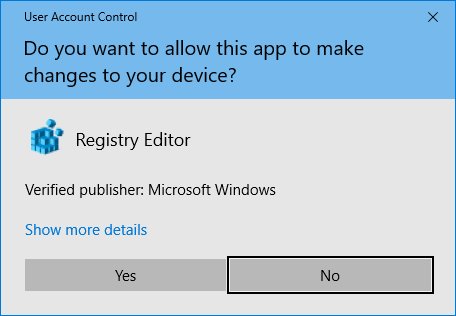

 Quote
Quote